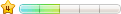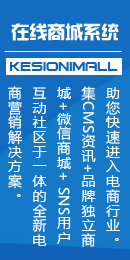由于系统只能统一设置缩略图大小,不适合客户要求,无奈之下,自己动手修改了。想到也许还有些朋友需要,于是发布了出来,改得很勉强,不要见笑。
第一步:修改admin/KS.UpFileForm.asp
第八行
Dim KSCls,classid
第40行
ChannelID=KS.ChkClng(KS.G("ChannelID"))
UpType=KS.G("UpType")
classid=KS.G("classid")
140行
'上传文章缩略图
Sub Article_UpPhoto()
Dim Path, InstallDir, DateDir
Path = KS.ReturnChannelUpFilesDir(ChannelID)
DateDir = Year(Now()) & Right("0" & Month(Now()), 2) & "/"
Path = Path & "/" & DateDir
Response.Write " <table width=""95%"" border=""0"" cellpadding=""0"" cellspacing=""0"">"
Response.Write " <form name=""UpFileForm"" method=""post"" enctype=""multipart/form-data"" action=""Include/UpFileSave.asp"">"
Response.Write " <tr>"
Response.Write " <td valign=""top"">"
Response.Write " <input type=""file"" accept=""html"" size=""40"" name=""File1"" class=""upfile"">"
Response.Write " <input type=""submit"" id=""BtnSubmit"" name=""Submit"" class=""button"" value=""开始上传"">"
Response.Write " <input name=""Path"" value=""" & Path & """ type=""hidden"" id=""Path"">"
Response.Write " <input name=""UpType"" value=""Pic"" type=""hidden"" id=""UpLoadFrom"">"
Response.Write " <input name=""BasicType"" value=""" & BasicType & """ type=""hidden"">"
Response.Write " <input name=""ChannelID"" value=""" & ChannelID & """ type=""hidden"">"
Response.Write " <input name=""classid"" value=""" & classid & """ type=""hidden"">"
第二步:修改admin/KS.Article.asp 1985行左右
If F_B_Arr(11)=1 Then
If CBool(UpPowerFlag) = True Then
.Write " <tr class='tdbg' style='height:25px'>"
.Write " <td height='25' class='clefttitle'><div align=right><strong>" & F_V_Arr(11) & ":</strong></div></td>"
.Write " <td height='25' align='left'><iframe id='UpPhotoFrame' name='UpPhotoFrame' src='KS.UpFileForm.asp?UPType=Pic&ChannelID=" & ChannelID &"&classid="&FolderID&"' frameborder=0 scrolling=no width='100%' height='100%'></iframe>"
.Write " </td>"
.Write " </tr>"
End If
End If
1713行左右
+'<div align="right">请稍候,系统正在保存远程图片到本地</div></td>'
+' <td width="25%"><font id="ShowArticleArea"> </font></td>'
+' </tr>'
+'</table>'
+'</td>'
+'</tr>'
+'</table>'
+'</div>'
document.write (SaveBeyondInfo)
</script>
<script type="text/javascript">
function changeAction(id)
{
var xxx=document.getElementById("UpPhotoFrame")
xxx.action="KS.UpFileForm.asp?UPType=Pic&ChannelID=<%=ChannelID%>&classid="+id
}
</script>
1851行左右
If KS.C("SuperTF")=1 Then
If F_B_Arr(11)=1 Then
If CBool(UpPowerFlag) = True Then
.Write " <select size='1' name='tid' style=""width:150px"" onChange='changeAction(this.value)'>"
else
.Write " <select size='1' style=""width:150px"" name='tid'>"
end if
else
.Write " <select size='1' style=""width:150px"" name='tid'>"
end if
' .Write " <select size='1' name='tid' style=""width:150px"">"
.Write Replace(KS.LoadSelectClass(ChannelID),"{ClassID=" & FolderID & "}","selected") & " </select>"
Else
If F_B_Arr(11)=1 Then
If CBool(UpPowerFlag) = True Then
.Write " <select size='1' name='tid' onChange='changeAction(this.value)'>"
else
.Write " <select size='1' name='tid'>"
end if
else
.Write " <select size='1' name='tid'>"
end if
'.Write " <select size='1' name='tid'>"
.Write Replace(KSCls.GetAdminClass(ChannelID),"{ClassID=" & FolderID & "}","selected") & " </select>"
End IF
第三步 修改 Admin/Include/UpFileSave.asp
第7行
Dim KSCls,classid
第56行左右
ChannelID=KS.ChkClng(UpFileObj.Form("ChannelID"))
UpType=UpFileObj.Form("UpType")
classid=UpFileObj.Form("classid")
154行左右
ReturnValue = CheckUpFile(FilePath,MaxFileSize,AllowFileExtStr,AutoReName,classid)
313行左右
Function CheckUpFile(Path,FileSize,AllowExtStr,AutoReName,classid)
343行左右
if SameFileExistTF = True then
SaveFile Path,FormName,AutoReName,classid
else
SaveFile Path,FormName,"",classid
end if
374行左右
Function SaveFile(FilePath,FormNameItem,AutoNameType,classid)
408行左右
ThumbFileName=split(FileName,".")(0)&"_S."&FileExtName
call T.CreateThumbs(FilePath & FileName,FilePath & ThumbFileName,classid)
第四步 修改 KS_Cls/KS.PublicCls.asp 1355行左右
'**************************************************
'函数名:ReturnChannelUppicSize
'作 用:返回栏目的生成图片缩略图信息
'参 数:ClassID--栏目ID
'参 数:wtype--调用类型:1为取宽度,2为取高度,3为取黄金分割点值
'**************************************************
Public Function ReturnChannelUppicSize(ClassID,wtype)
ClassID = trim(ClassID)
Dim CRS:Set CRS=conn.execute("Select pic_width,pic_height,cutnum From KS_Class Where ID='" & ClassID&"'")
If trim(ClassID) = "0" Or (CRS.EOF And CRS.BOF) Then
ReturnChannelUppicSize = 0
Else
if wtype=1 then
if CRS(0)<>"" then
ReturnChannelUppicSize = CRS(0)
else
ReturnChannelUppicSize=0
end if
elseif wtype=2 then
if CRS(1)<>"" then
ReturnChannelUppicSize = CRS(1)
else
ReturnChannelUppicSize=0
end if
elseif wtype=3 then
if CRS(2)<>"" then
ReturnChannelUppicSize = FormatNumber(CRS(2),1,-1)
else
ReturnChannelUppicSize=0
end if
end if
End If
CRS.Close:Set CRS = Nothing
End Function
'**************************************************
'函数名:ReturnChannelAllowUpFilesSize
'作 用:返回频道的最大允许上传文件大小
'参 数:ChannelID--频道ID
'**************************************************
第五步 修改 KS_Cls/KS.Thumbs.asp 258 行
'由原图片根据数据里保存的设置生成缩略图
Function CreateThumbs(FileName, ThumbFileName,classid)
dim pic_width,pic_height,cutnum
CreateThumbs = False
If KS.TbSetting(0) <> "0" And (Not IsNull(KS.TbSetting(0))) Then
If KS.TbSetting(1) = "0" Then
pic_width=cint(KS.ReturnChannelUppicSize(classid,1))
pic_height=cint(KS.ReturnChannelUppicSize(classid,2))
cutnum=KS.ReturnChannelUppicSize(classid,3)
if (pic_width=0) then
pic_width=KS.TbSetting(2)
end if
if pic_height=0 then
pic_height=KS.TbSetting(3)
end if
if cutnum=0 then
cutnum=0.3
end if
CreateThumbs = CreateThumb(FileName, CInt(pic_width), CInt(pic_height), 0, ThumbFileName,cutnum)
Else
CreateThumbs = CreateThumb(FileName, 0, 0, CSng(KS.TbSetting(4)), ThumbFileName,cutnum)
End If
End If
End Function
'由原图片生成指定宽度和高度的缩略图
Function CreateThumb(FileName, Width, Height, Rate, ThumbFileName,cutnum)
On Error Resume Next
下面引用 梦中女孩 写的 图片上传自动生成不变形缩略图黄金分割修改方法 http://bbs.kesion.com/dispbbs.asp?boardid=41&id=46826
142行左右
GetPostion CInt(MarkPosition), x, y, objImage.Width, objImage.Height, objImage.crop,objImage.TextWidth, objImage.TextHeight
344行左右
If Rate = 0 And (Width <> 0 Or Height <> 0) Then
If Width < objImage.OriginalWidth And Height < objImage.OriginalHeight Then
' If Width = 0 And Height <> 0 Then
' objImage.Width = objImage.OriginalWidth / objImage.OriginalHeight * Height
' objImage.Height = Height
' ElseIf Width <> 0 And Height = 0 Then
' objImage.Width = Width
' objImage.Height = objImage.OriginalHeight / objImage.OriginalWidth * Width
' ElseIf Width <> 0 And Height <> 0 Then
' objImage.Width = Width
' objImage.Height = Height
'修改开始
dim qjazhro_h,qjazhro_w,qjazhro_t,qjazhro_hj,qjazhro,mznvhai
qjazhro=round((Width/Height),3)
mznvhai=round((objImage.OriginalWidth/objImage.OriginalHeight),3)
If qjazhro<mznvhai Then
objImage.Height = Height
objImage.Width = round((objImage.OriginalWidth / objImage.OriginalHeight * Height),3)
qjazhro_w=round(((objImage.Width-Width)/2),3)
qjazhro_t=Width+qjazhro_w
objImage.crop qjazhro_w,0,qjazhro_t,Height
ElseIf qjazhro>mznvhai Then
objImage.Width = Width
objImage.Height = round((objImage.OriginalHeight / objImage.OriginalWidth * Width),3)
qjazhro_h=objImage.Height-Height
qjazhro_hj=qjazhro_h*cutnum 'cutnum为黄金分割点值
qjazhro_t=Height+qjazhro_hj
objImage.crop 0,qjazhro_hj,Width,qjazhro_t
ElseIf qjazhro=mznvhai Then
objImage.Width = Width
objImage.Height = Height
'修改结束
第六步:
修改 ks_cls/KS.ClassCls.asp
第20行
Dim Folder,CurrPath,TemplateRS, TemplateSql, TypeList, NowDate, YearStr, MonthStr, DayStr,DefaultArrGroupID,ReadPoint,ChargeType,PitchTime,ReadTimes,AllowArrGroupID,pic_width,pic_height,cutnum
60行左右
pic_width = Rse("pic_width")
pic_height = Rse("pic_height")
if Rse("cutnum")<>"" then
cutnum = FormatNumber(Rse("cutnum"),1,-1)
else
cutnum=0.3
end if
ClassBasicInfoArr=Split(Rse("ClassBasicInfo"),"||||")
ClassPic=ClassBasicInfoArr(0)
80行左右
Else
TopTitle="创建新" & TempStr
pic_width=250
pic_height=210
cutnum=0.3
303行左右
.Write " <tr class=""tdbg"" onMouseOver=""this.className='tdbgmouseover'"" onMouseOut=""this.className='tdbg'"">" & vbCrLf
.Write " <td height='30' align='right' width='200' class='clefttitle'><strong>" &TempStr & "缩略图大小:</strong></td>" & vbCrLf
.Write " <td height='28'> "
.Write " 宽度:<INPUT NAME='pic_width' TYPE='text' value='" & pic_width & "' id='pic_width' class='upfile' size=5>px"
.Write " 高度:<INPUT NAME='pic_height' TYPE='text' value='" & pic_height & "' id='pic_height' class='upfile' size=5>px"
.Write " 黄金分割点:<INPUT NAME='cutnum' TYPE='text' value='" & cutnum & "' id='cutnum' class='upfile' size=3>(0-1)"
.Write " </td>"
.Write " </tr>" & vbCrLf
If FolderID="0" Then
.Write " <tr class=""tdbg"" onMouseOver=""this.className='tdbgmouseover'"" onMouseOut=""this.className='tdbg'"">" & vbCrLf
680行左右
'添加频道目录的保存过程
'参数:ChannelID--频道ID
Sub ChannelFolderAddSave(ChannelID,Go)
Dim ID, TJ, FolderName, Folder, ClassID, TS, FolderTemplateID, FolderFsoIndex,BackUrl,ButtonSymbol,pic_width,pic_height,cutnum
Dim TemplateID, FnameType, FsoType, FolderDomain, FolderOrder, CurrPath, TopFlag
720行左右
pic_width =Request.Form("pic_width")
pic_height=Request.Form("pic_height")
cutnum =Request.Form("cutnum")
CirSpecialShowTF=Request.Form("CirSpecialShowTF")
SpecialTemplateID=Request.Form("SpecialTemplateID")
830行左右
if pic_width<>"" then
RST("pic_width") = pic_width
end if
if pic_height<>"" then
RST("pic_height") = pic_height
end if
if cutnum<>"" then
RST("cutnum") = cutnum
end if
RST.Update
RST.Close
If KS.C("SuperTF")<>1 Then
dim rsp:set rsp=server.CreateObject("adodb.recordset")
rsp.open "select powerlist from ks_admin where username='" & KS.R(KS.C("AdminName")) & "'",conn,1,3
rsp(0)=rsp(0) &"," & ClassID
rsp.update
Session(KS.SiteSn&"PowerList")=rsp(0)
rsp.close
set rsp=nothing
end if
Response.Write ("<script>if (confirm('创建成功,继续创建吗?')) {location.href='KS.Class.asp?ChannelID=" & ChannelID &"&Action=" & Action &"&Go=" & Go & "&FolderID=" & ID & "';}else{location.href='" &BackUrl& "?ChannelID=" & ChannelID & "&ID=" & ID & "&Go=" & Go&"';parent.frames['BottomFrame'].location.href='KS.Split.asp?ChannelID=" & ChannelID &"&ButtonSymbol=" & ButtonSymbol & "&FolderID=" & Id & "&Go=" & Go & "';}</script>")
Else
RST.Open "select * from KS_Class Where ID='" &KS.G("FolderID") & "'", Conn, 1, 3
RST("FolderName") = FolderName
If ID <> "" Then RST("SpecialTemplateID")=SpecialTemplateID Else RST("SpecialTemplateID")="0"
RST("FolderTemplateID") = FolderTemplateID
RST("TopFlag") = TopFlag
RST("FolderFsoIndex") = FolderFsoIndex
RST("TemplateID") = TemplateID
RST("FnameType") = FnameType
RST("FsoType") = FsoType
RST("FolderDomain") = FolderDomain
RST("FolderOrder") = FolderOrder
RST("ClassPurview")=ClassPurview
RST("CommentTF")=CommentTF
RST("CirSpecialShowTF")=CirSpecialShowTF
RST("DefaultArrGroupID")=GroupID
RST("AllowArrGroupID")=AllowArrGroupID
RST("DefaultReadPoint")=ReadPoint
RST("DefaultChargeType")=ChargeType
RST("DefaultPitchTime")=PitchTime
RST("DefaultReadTimes")=ReadTimes
RST("ClassBasicInfo")=ClassPic & "||||" & ClassDescript & "||||" & MetaKeyWord &"||||" & MetaDescript& "||||" & AdPa
RST("ClassDefineContent")=ClassDefineContent
if pic_width<>"" then
RST("pic_width") = pic_width
end if
if pic_height<>"" then
RST("pic_height") = pic_height
end if
if cutnum<>"" then
RST("cutnum") = cutnum
end if
RST.Update
最后,打开数据库,在ks_clas中添加三个字段 pic_width 数字 长整型 pic_height 数字 长整型 cutnum 数字 单精度
大功告成。


 支持(0) |
支持(0) |  反对(0)
反对(0)
 顶端
顶端  底部
底部
 支持(0) |
支持(0) |  反对(0)
反对(0)
 顶端
顶端  底部
底部
 支持(0) |
支持(0) |  反对(0)
反对(0)
 顶端
顶端  底部
底部
 支持(0) |
支持(0) |  反对(0)
反对(0)
 顶端
顶端  底部
底部
 支持(0) |
支持(0) |  反对(0)
反对(0)
 顶端
顶端  底部
底部
 支持(0) |
支持(0) |  反对(0)
反对(0)
 顶端
顶端  底部
底部
 支持(0) |
支持(0) |  反对(0)
反对(0)
 顶端
顶端  底部
底部
 支持(0) |
支持(0) |  反对(0)
反对(0)
 顶端
顶端  底部
底部
 支持(0) |
支持(0) |  反对(0)
反对(0)
 顶端
顶端  底部
底部
 支持(0) |
支持(0) |  反对(0)
反对(0)
 顶端
顶端  底部
底部
 当前位置:
当前位置: