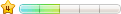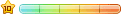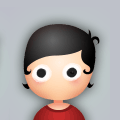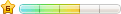|
主题:[公告]贺KesionICMS/IMALL系列产品V6.0版本发布 [收藏主题] | 转到: |
 支持(1) | 支持(1) |  反对(0) 反对(0)
 顶端 顶端  底部 底部
|
 以下是引用 otbbs在2019/2/26 18:27:19的发言: 配置---网站参数设置---网站积分配置 出错
已修正,请重新下载。解压覆盖 admin和bin目录 |
|||
 支持(0) | 支持(0) |  反对(1) 反对(1)
 顶端 顶端  底部 底部
|
 支持(0) | 支持(0) |  反对(1) 反对(1)
 顶端 顶端  底部 底部
|
 支持(0) | 支持(0) |  反对(1) 反对(1)
 顶端 顶端  底部 底部
|
 支持(0) | 支持(0) |  反对(1) 反对(1)
 顶端 顶端  底部 底部
|
 支持(0) | 支持(0) |  反对(1) 反对(1)
 顶端 顶端  底部 底部
|
 配置---网站参数设置---网站积分配置问题没有解决:
1、补丁包中没有修订后的内容,完整安装包中有,下载完成安装包,覆盖admin和bin文件夹,点“网站积分配置”,能显示积分配置的“基本参数”。 2、但是点“确定保存”后报错,内容如下,似乎问题在这里“config\course\UserPoint.config”,这个文件夹和文件都没有。 错页面是:http://127.0.0.1/Admin/system/ks.scoreconfig.aspx 异常信息:Exception of type 'System.Web.HttpUnhandledException' was thrown. Source:System.Web StackTrace: at System.Web.UI.Page.HandleError(Exception e) at System.Web.UI.Page.ProcessRequestMain(Boolean includeStagesBeforeAsyncPoint, Boolean includeStagesAfterAsyncPoint) at System.Web.UI.Page.ProcessRequest(Boolean includeStagesBeforeAsyncPoint, Boolean includeStagesAfterAsyncPoint) at System.Web.UI.Page.ProcessRequest() at System.Web.UI.Page.ProcessRequestWithNoAssert(HttpContext context) at System.Web.UI.Page.ProcessRequest(HttpContext context) at ASP.admin_system_ks_scoreconfig_aspx.ProcessRequest(HttpContext context) in c:\Windows\Microsoft.NET\Framework\v4.0.30319\Temporary ASP.NET Files\root\884b3783\4adeeb2b\App_Web_vunra1bi.13.cs:line 0 at System.Web.HttpApplication.CallHandlerExecutionStep.System.Web.HttpApplication.IExecutionStep.Execute() at System.Web.HttpApplication.ExecuteStepImpl(IExecutionStep step) at System.Web.HttpApplication.ExecuteStep(IExecutionStep step, Boolean& completedSynchronously) InnerException:System.IO.DirectoryNotFoundException: Could not find a part of the path 'L:\Web\config\course\UserPoint.config'. at System.IO.__Error.WinIOError(Int32 errorCode, String maybeFullPath) at System.IO.FileStream.Init(String path, FileMode mode, FileAccess access, Int32 rights, Boolean useRights, FileShare share, Int32 bufferSize, FileOptions options, SECURITY_ATTRIBUTES secAttrs, String msgPath, Boolean bFromProxy, Boolean useLongPath, Boolean checkHost) at System.IO.FileStream..ctor(String path, FileMode mode, FileAccess access, File |
|
 支持(0) | 支持(0) |  反对(1) 反对(1)
 顶端 顶端  底部 底部
|
 支持(0) | 支持(0) |  反对(1) 反对(1)
 顶端 顶端  底部 底部
|
 1、不使用升级版的web.config,无法更新。使用升级版的web.config更新后,许多原来的设置会被更改,最重要的改过后台admin名字的会提示找不到路径。2、升级版的web.config,进入会员中心,会提示找不到user.aspx。把旧版中101行左右的
<httpModules> <add type="Kesion.APPCode.HttpModule" name="HttpModule" /> </httpModules> 复制过来就好了。 可以进入会员中心,但是会报我上面一个回复中的错:“control no exist!” 测试发现的问题都与会员系统有关,说明会员系统问题多多,还比如,会员注册申请明的内容会被改掉,不过自己改回来就好。 升级到V6后,确实后台大方漂亮好多,操作也人性化的多。 |
|
 支持(1) | 支持(1) |  反对(0) 反对(0)
 顶端 顶端  底部 底部
|
 支持(0) | 支持(0) |  反对(1) 反对(1)
 顶端 顶端  底部 底部
|
| <上一主题 | 下一主题 > |
 当前位置:
当前位置: