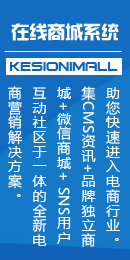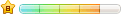|
主题:[求助]关于设置用户使用中文名 [收藏主题] | 转到: |
 支持(0) | 支持(0) |  反对(0) 反对(0)
 顶端 顶端  底部 底部
|
 新手报到,告诉你把这段删除就OK了啦 var filter=/^\s*[.A-Za-z0-9_-]{{$Show_UserNameLimitChar},{$Show_UserNameMaxChar}}\s*$/; |
|
 支持(0) | 支持(0) |  反对(0) 反对(0)
 顶端 顶端  底部 底部
|
 支持(0) | 支持(0) |  反对(0) 反对(0)
 顶端 顶端  底部 底部
|
 <html> <HEAD><TITLE>{$GetSiteName}-新会员注册</TITLE> <META http-equiv=Content-Type content="text/html; charset=gb2312"> <LINK href="{$GetInstallDir}Skin/Style.css" type=text/css rel=stylesheet> <META content="MSHTML 6.00.3790.2577" name=GENERATOR></HEAD> <script> <!----检查用户名,电子邮箱开始--> function Check() { var Name=document.all.UserName.value; window.open("UserReg_Test.asp?menu=UserName_Check&UserName="+Name,"","top=150,left=350,width=250,height=20"); } function CheckEmail() {var Email=document.all.Email.value; window.open("UserReg_Test.asp?menu=Email_Check&Email="+Email,"","top=150,left=350,width=250,height=20"); } <!----检查用户名,电子邮箱结束--> function CheckForm() { if (document.myform.UserName.value =="") { alert("请填写您的会员名!"); document.myform.UserName.focus(); return false; } var filter=/^\s*[.A-Za-z0-9_-]{{$Show_UserNameLimitChar},{$Show_UserNameMaxChar}}\s*$/; if (!filter.test(document.myform.UserName.value)) { alert("会员名填写不正确,请重新填写!可使用的字符为(A-Z a-z 0-9 _ - .)长度不小于{$Show_UserNameLimitChar}个字符,不超过{$Show_UserNameMaxChar}个字符,注意不要使用空格。"); document.myform.UserName.focus(); return false; } if (document.myform.PassWord.value =="") { alert("请填写您的密码!"); document.myform.PassWord.focus(); return false; } if(document.myform.RePassWord.value==""){ alert("请输入您的确认密码!"); document.myform.RePassWord.focus(); return false; } var filter=/^\s*[.A-Za-z0-9_-]{6,15}\s*$/; if (!filter.test(document.myform.PassWord.value)) { alert("密码填写不正确,请重新填写!可使用的字符为(A-Z a-z 0-9 _ - .)长度不小于6个字符,不超过15个字符,注意不要使用空格。"); document.myform.PassWord.focus(); return false; } if (document.myform.PassWord.value!=document.myform.RePassWord.value ){ alert("两次填写的密码不一致,请重新填写!"); document.myform.PassWord.focus(); return false; } if (document.myform.Question.value =="") { alert("请填写您的密码问题!"); document.myform.Question.focus(); return false; } if (document.myform.Answer.value =="") { alert("请填写您的问题答案!"); document.myform.Answer.focus(); return false; } if (document.myform.Email.value =="") { alert("请输入您的电子邮件地址!"); document.myform.Email.focus(); return false; } if((document.myform.Email.value.indexOf("@")==-1)||(document.myform.Email.value.indexOf(".")==-1)) { alert("您输入的电子邮件地址有误!"); document.myform.Email.focus(); return false; } return true; } </script> <BODY > <table cellspacing="0" cellpadding="0" width="770" align="center" bgcolor="#ffffff" border="0"> <tbody> <tr> <td><table cellspacing="0" cellpadding="0" width="100%" border="0"> <tbody> <tr> <td width="1%"><img height="32" src="{$GetInstallDir}Skin/Skin1/05top_02.gif" width="11" twffan="done" /></td> <td width="59%" background="{$GetInstallDir}Skin/Skin1/05top_03.gif">{LB_位置导航}</td> <td valign="bottom" align="right" width="300" background="{$GetInstallDir}Skin/Skin1/05top_05.gif">{$JS_Time3}</td> <td width="1%"><img height="32" src="{$GetInstallDir}Skin/Skin1/05top_08.gif" width="10" twffan="done" /></td> </tr> </tbody> </table></td> </tr> </tbody> </table> <TABLE class="tableborder" height="100%" cellSpacing=0 width=770 align=center border=0> <TBODY> <TR> <TD vAlign=top bgColor=#f2f2f2> <TABLE width=760 border=0 align="center" cellSpacing=0> <TBODY> <TR> <TD height="25" bgColor=#ffffff> </TD> </TR> <TR> <TD bgColor=#ffffff height=30><TABLE width=730 border=0 align="center" cellSpacing=0 class="tableborder"> <TBODY> <TR> <TD class=font1 height=30><a href="{$GetSiteUrl}Register/UserReg_Step1.asp">1. 阅读并同意协议</a> <SPAN class="StepFont">2. 填写注册表单</SPAN> 3. 完成注册</TD> </TR> </TBODY> </TABLE> </SPAN></TD> </TR> <TR> <TD bgColor=#ffffff height=30> </TD> </TR> <TR> <form name="myform" method="post" action="UserReg_Post.asp" onSubmit="return CheckForm();"> <TD height=300 align="center" valign="top" bgColor=#ffffff> <table width="730" border="0" align="center" cellpadding="0" cellspacing="0"> <tr> <td height="24"><table width="100%" border="0" cellpadding="0" cellspacing="0"> <tr> <td> ·会员基本信息资料 </td> <td align="right">打 <span class="font4">*</span> 号为必填项</td> </tr> </table></td> </tr> <tr> <td><table width="730" border="0" cellpadding="0" cellspacing="0" class="tableborder"> <tr> <td><table width="730" border="0" cellspacing="1" cellpadding="0"> <tr> <td width="96" rowspan="6" align="center"><img src="images/001.jpg" width="96" height="96"></td> <td width="0" rowspan="6" background="images/003.gif"></td> <td width="75" height="30" bgcolor="#F4F7F9" align="center">会 员 名:</td> <td width="139" height="30" bgcolor="#F4F7F9"> <span class="font4">*</span> <input name="UserName" type="text" style="width:105px; height:18px"></td> <td width="414" height="30" bgcolor="#EDF0F3"> {$Show_UserNameLimitChar}-{$Show_UserNameMaxChar}位,请使用英文(a-z 、A-Z)、数字(0-9)。<br> <input name="button" type="button" onClick="javascript:Check()" value="检测会员名" style="width:100px "></td> </tr> <tr> <td height="30" bgcolor="#F4F7F9" align="center">输入密码:</td> <td height="30" bgcolor="#F4F7F9"> <span class="font4">*</span> <input name="PassWord" type="PassWord" style="width:105px; height:18px"></td> <td height="30" bgcolor="#EDF0F3"> 可以使用英文 (a-z) 、数字 (0-9) ,不区分大小写。 </td> </tr> <tr> <td height="30" bgcolor="#F4F7F9" align="center">密码确认:</td> <td height="30" bgcolor="#F4F7F9"> <span class="font4">*</span> <input name="RePassWord" type="PassWord" style="width:105px; height:18px"></td> <td height="30" bgcolor="#EDF0F3"> 请再输入一次密码。 </td> </tr> <tr> <td height="30" bgcolor="#F4F7F9" align="center">密码问题:</td> <td height="30" bgcolor="#F4F7F9"><span class="font4"> *</span> <input name="Question" type="text" id="Question" style="width:105px; height:18px"></td> <td height="30" bgcolor="#EDF0F3"> 忘记密码的提示问题,最好设成别人不知道答案的问题,以防被人用找回密码功能窃取您的帐号。</td> </tr> <tr> <td height="30" bgcolor="#F4F7F9" align="center">问题答案:</td> <td height="30" bgcolor="#F4F7F9"><span class="font4"> *</span> <input name="Answer" type="text" id="Answer" style="width:105px; height:18px"></td> <td height="30" bgcolor="#EDF0F3"> 忘记密码的提示问题答案,用于取回密码<BR> 请尽量设得复杂一些,以防被人用找回密码功能窃取您的帐号。</td> </tr> <tr> <td height="30" bgcolor="#F4F7F9" align="center">邮箱地址:</td> <td height="30" bgcolor="#F4F7F9"> <span class="font4">*</span> <input name="Email" type="text" style="width:105px; height:18px"></td> <td height="30" bgcolor="#EDF0F3"> 请输入常用邮箱,以便取回您的密码,同时这也是与你联系的首要方式。 <div{$Show_CheckEmail}> <input name="button" type="button" onClick="javascript:CheckEmail()" value="检测电子邮箱" style="width:100px "></div></td> </tr> </table></td> </tr> </table></td> </tr> <tr> <td height="20"></td> </tr> <tr{$Show_FillDetail}> <td> ·个人详细信息资料 </td> </tr> <tr{$Show_FillDetail}> <td><table width="730" border="0" cellpadding="0" cellspacing="0" class="tableborder"> <tr> <td> <table width="100%" border="0" cellspacing="1" cellpadding="0"> <tr> <td width="96" align="center"><img src="images/002.jpg" width="96" height="96"></td> <td colspan="2" background="images/003.gif"> <table width="100%" border="0" cellspacing="1" cellpadding="0"> <tr{$Show_RealName}> <td width="80" height="25" bgcolor="#F4F7F9" align="center">真实姓名:</td> <td width="542" height="25" bgcolor="#F4F7F9"> <input name="RealName" type="text" style="width:216px; height:18px"></td> </tr> <tr{$Show_Sex}> <td height="25" bgcolor="#F4F7F9" align="center">性 别 :</td> <td height="25" colspan="2" bgcolor="#F4F7F9"> <input name="Sex" type="radio" value="男" style="border:0px; " checked> 男 <input name="Sex" type="radio" value="女" style="border:0px; "> 女</td> </tr> <tr{$Show_Birthday}> <td height="25" bgcolor="#F4F7F9" align="center">出生日期:</td> <td height="25" colspan="2" bgcolor="#F4F7F9"> <input name="Birthday" type="text" id="Birthday" style="width:216px; height:18px"></td> </tr> <tr{$Show_IDCard}> <td height="25" bgcolor="#F4F7F9" align="center">身份证号:</td> <td height="25" colspan="2" bgcolor="#F4F7F9"> <input name="IDCard" type="text" id="IDCard" style="width:216px; height:18px"></td> </tr> <tr{$Show_OfficeTel}> <td height="25" bgcolor="#F4F7F9" align="center">办公电话:</td> <td height="25" colspan="2" bgcolor="#F4F7F9"> <input name="OfficeTel" type="text" id="OfficeTel" style="width:216px; height:18px"> (带区号)</td> </tr> <tr{$Show_HomeTel}> <td height="25" bgcolor="#F4F7F9" align="center">家庭电话:</td> <td height="25" colspan="2" bgcolor="#F4F7F9"> <input name="HomeTel" type="text" id="HomeTel" style="width:216px; height:18px"> (带区号)</td> </tr> <tr{$Show_Mobile}> <td height="25" bgcolor="#F4F7F9" align="center">手机号码:</td> <td height="25" colspan="2" bgcolor="#F4F7F9"> <input name="Mobile" type="text" id="Mobile" style="width:216px; height:18px"></td> </tr> <tr{$Show_Fax}> <td height="25" bgcolor="#F4F7F9" align="center">传真号码:</td> <td height="25" colspan="2" bgcolor="#F4F7F9"> <input name="Fax" type="text" id="Fax" style="width:216px; height:18px"></td> </tr> <tr{$Show_Province}> <td height="25" bgcolor="#F4F7F9" align="center">所在地区:</td> <td height="25" colspan="2" bgcolor="#F4F7F9"> <select name="prov" onChange="selectcityarea('prov','city','myform');"> <option value="" selected>==请选择省份==</option> </select> 省 <select name="city"> <option value="" selected>==请选择城市==</option> </select> 市 <!--省份城市的调用开始----> <script language="javascript" src="{$GetSiteUrl}Inc/Province.js"></script> <!----省份城市调用结束----> </td> </tr> <tr{$Show_Address}> <td height="25" bgcolor="#F4F7F9" align="center">联系地址:</td> <td height="25" colspan="2" bgcolor="#F4F7F9"> <input name="Address" type="text" id="Address" style="width:216px; height:18px"></td> </tr> <tr{$Show_ZIP}> <td height="25" bgcolor="#F4F7F9" align="center">邮政编码:</td> <td height="25" colspan="2" bgcolor="#F4F7F9"> <input name="ZIP" type="text" id="ZIP" style="width:110px; height:18px"></td> </tr> <tr{$Show_HomePage}> <td height="25" bgcolor="#F4F7F9" align="center">个人主页:</td> <td height="25" colspan="2" bgcolor="#F4F7F9"> <input name="HomePage" type="text" id="HomePage" style="width:216px; height:18px" value="http://"></td> </tr> <tr{$Show_UserFace}> <td height="25" bgcolor="#F4F7F9" align="center">用户头像:</td> <td height="25" colspan="2" bgcolor="#F4F7F9"> <input name="UserFace" type="text" id="UserFace" style="width:216px; height:18px"></td> </tr> <tr{$Show_FaceWidthAndHeight}> <td height="25" bgcolor="#F4F7F9" align="center">头像宽度:</td> <td height="25" colspan="2" bgcolor="#F4F7F9"> 宽度 <input name="FaceWidth" type="text" id="FaceWidth" style="height:18px" value="60" size="6" maxlength="50"> 像素 高度 <input name="FaceHeight" type="text" id="FaceHeight" style="height:18px" value="60" size="6" maxlength="50"> 像素</td> </tr> <tr{$Show_QQ}> <td height="25" bgcolor="#F4F7F9" align="center">QQ 号码:</td> <td height="25" colspan="2" bgcolor="#F4F7F9"> <input name="QQ" type="text" id="QQ" style="width:216px; height:18px"></td> </tr> <tr{$Show_ICQ}> <td height="25" bgcolor="#F4F7F9" align="center">ICQ号码:</td> <td height="25" colspan="2" bgcolor="#F4F7F9"> <input name="ICQ" type="text" id="ICQ" style="width:216px; height:18px"></td> </tr> <tr{$Show_MSN}> <td height="25" bgcolor="#F4F7F9" align="center">MSN账号:</td> <td height="25" colspan="2" bgcolor="#F4F7F9"> <input name="MSN" type="text" id="MSN" style="width:216px; height:18px"></td> </tr> <tr{$Show_UC}> <td height="25" bgcolor="#F4F7F9" align="center">UC号码:</td> <td height="25" colspan="2" bgcolor="#F4F7F9"> <input name="UC" type="text" id="UC" style="width:216px; height:18px"></td> </tr> <tr{$Show_Privacy}> <td height="25" bgcolor="#F4F7F9" align="center">隐私设定:</td> <td height="25" colspan="2" bgcolor="#F4F7F9"> <Input type=radio CHECKED value="0" name="Privacy"> 公开全部信息(包括真实姓名/电话号码/生日等) <BR> <Input type=radio value="1" name="Privacy"> 公开部分信息(只公开QQ/Email等网上联络的信息) <BR> <Input type=radio value="2" name="Privacy"> 完全保密(别人只能查看你的昵称) </td> </tr> <tr{$Show_Sign}> <td height="25" bgcolor="#F4F7F9" align="center">个人签名:</td> <td height="25" colspan="2" bgcolor="#F4F7F9"> <textarea name="Sign" cols="60" rows="5" id="Sign" style="width:300px; height:60px"></textarea></td> </tr> </table></td> </tr> </table></td> </tr> </table></td> </tr> </table> <table width="730" border="0" align="center" cellpadding="0" cellspacing="0"> <tr> <td height="24"> </td> </tr> <tr> <td><table width="730" border="0" cellpadding="0" cellspacing="0" class="tableborder"> <tr> <td><table width="730" border="0" cellspacing="1" cellpadding="0"> <tr> <td width="96" align="center"><img src="images/001.jpg" width="96" height="96"></td> <td width="0" background="images/003.gif"></td> <td align="center" bgcolor="#F4F7F9"><Div class="StepFont"{$Show_VerifyCodeTF}>请输入您看到的验证码:* <input name="Verifycode" type="text" id="Verifycode" style="width:105px; height:18px"> {$Show_VerifyCode}</div> <br> <input name="image" type="image" style="border:0px; width:93px; height:22px; " src="images/004.jpg"></td></tr> </table></td> </tr> </table></td> </tr> </table></td> </form> </tr> </table></td> </tr> </table> <table height="37" cellspacing="0" cellpadding="0" width="770" align="center" bgcolor="#ffffff" background="{$GetInstallDir}Skin/Skin1/but05_bg.gif" border="0"> <tbody> <tr> <td width="19" background="{$GetInstallDir}Skin/Skin1/k_bg_left.gif" bgcolor="#ffa200"><img height="37" src="{$GetInstallDir}Skin/Skin1/but05_left.gif" width="19" /></td> <td align="left" width="278" height="37"><a href="http://www.kesion.com">关于我们</a> | <a href="http://bbs.kesion.com">技术论坛</a> | <a href="http://www.kesion.com" target="_blank">官方站点</a> </td> <td class="fil" align="right" width="459">科汛网络 © 版权所有 2006-2008 Powered By <a href="http://www.kesion.coM" target="_blank"><font color="#FF0000">KeSion.Com</font></a> <br /> </td> <td align="middle" width="14"><img height="37" src="{$GetInstallDir}Skin/Skin1/but05_right.gif" width="12" /></td> </tr> </tbody> </table> </BODY> </html> 请问应该改哪个?怎么改? |
|
 支持(0) | 支持(0) |  反对(0) 反对(0)
 顶端 顶端  底部 底部
|
 支持(0) | 支持(0) |  反对(0) 反对(0)
 顶端 顶端  底部 底部
|
| <上一主题 | 下一主题 > |
 当前位置:
当前位置: