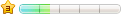|
主题:解决KesionCMS V9.X版本的3G客户端无法控制模型开关的BUG [收藏主题] | 转到: |
 在模型管理中,有些模板本想控制只可PC访问,3G下不显示,但这个目前有BUG,目前如果不想在3G下显示,只能是关闭模型,一但关闭,PC下也就无法显示了。原来的模型开关和3G开关本意就是分别控制的,但是目前无效。 修改方法如下: 第一步:打开KS_Cls\Kesion.CommonCls.asp文件(第二行): 找到:Const ModelField="ChannelID,ChannelName,ChannelTable,ItemName,ItemUnit,FieldBit,BasicType,FsoHtmlTF,FsoFolder,RefreshFlag,ModelEname,MaxPerPage,VerificCommentTF,CommentVF,CommentLen,CommentTemplate,UserSelectFilesTF,InfoVerificTF,UserAddMoney,UserAddPoint,UserAddScore,ChannelStatus,CollectTF,UpFilesTF,UpFilesDir,UpFilesSize,UserUpFilesTF,UserUpFilesDir,AllowUpPhotoType,AllowUpFlashType,AllowUpMediaType,AllowUpRealType,AllowUpOtherType,SearchTemplate,ChargeType,FsoListNum,UserTF,DiggByVisitor,DiggByIP,DiggRepeat,DiggPerTimes,UserClassStyle,UserEditTF,FsoContentRule,FsoClassListRule,FsoClassPreTag,ThumbnailsConfig,LatestNewDay,StaticTF,PubTimeLimit,AnnexPoint,ModelIco,ModelShortName" rem 定义载入缓存的模型字段 改为:Const ModelField="ChannelID,ChannelName,ChannelTable,ItemName,ItemUnit,FieldBit,BasicType,FsoHtmlTF,FsoFolder,RefreshFlag,ModelEname,MaxPerPage,VerificCommentTF,CommentVF,CommentLen,CommentTemplate,UserSelectFilesTF,InfoVerificTF,UserAddMoney,UserAddPoint,UserAddScore,ChannelStatus,CollectTF,UpFilesTF,UpFilesDir,UpFilesSize,UserUpFilesTF,UserUpFilesDir,AllowUpPhotoType,AllowUpFlashType,AllowUpMediaType,AllowUpRealType,AllowUpOtherType,SearchTemplate,ChargeType,FsoListNum,UserTF,DiggByVisitor,DiggByIP,DiggRepeat,DiggPerTimes,UserClassStyle,UserEditTF,FsoContentRule,FsoClassListRule,FsoClassPreTag,ThumbnailsConfig,LatestNewDay,StaticTF,PubTimeLimit,AnnexPoint,ModelIco,ModelShortName,WapSwitch" rem 定义载入缓存的模型字段 其实是加入了一个原来没有的WapSwitch字段,这个原来应该是忘了加上了。 第二步:打开\3g\include\function.asp文件27行:也就是下面这个函数: '频道列表 '把上面这个函数的红色ks21修改为ks53,然后更新一下缓存,则BUG修复完成! '至此,模型才真正有了PC下和3G下分别控制的实际功能。(原来这个控制失效) ===================================================== |
|
 支持(0) | 支持(0) |  反对(0) 反对(0)
 顶端 顶端  底部 底部
|
 支持(0) | 支持(0) |  反对(0) 反对(0)
 顶端 顶端  底部 底部
|
 支持(0) | 支持(0) |  反对(0) 反对(0)
 顶端 顶端  底部 底部
|
 支持(0) | 支持(0) |  反对(0) 反对(0)
 顶端 顶端  底部 底部
|
| <上一主题 | 下一主题 > |
 当前位置:
当前位置: