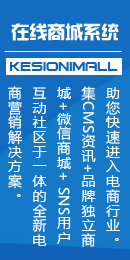下面是模板的代码,请各位帮忙看看,在先线等着急用啊
<html>
<head><title>{$GetSiteTitle}</title>
<meta http-equiv=Content-Type content="text/html; charset=gb2312">
<link href="/images/style.css" type=text/css rel=stylesheet>
<SCRIPT type=text/javascript>
function showDiv(obj,num,len)
{
for(var id = 1;id<=len;id++)
{
var ss=obj+id;
var snav =obj+"nav"+id;
if(id==num){
try{document.getElementById(ss).style.display="block"}catch(e){};
try{document.getElementById(snav).className="active"}catch(e){};
}else{
try{document.getElementById(ss).style.display="none"}catch(e){};
try{document.getElementById(snav).className=""}catch(e){};
}
}
}
</SCRIPT>
<style>
<!--
td {
color: #555; font-size:12px
}
.indexrighttop{color:#0066CC;font-size:14px;font-weight:bold;padding-left:14px;padding-top:4px}
.paddingright{padding-right:12px}
-->
</style>
</head>
<body >
<table style="BORDER-RIGHT: #d3e7f5 1px solid; BORDER-LEFT: #d3e7f5 1px solid; BORDER-BOTTOM: #d3e7f5 1px solid" cellSpacing=0 cellPadding=0 width="76%" align=center border=0>
<tr>
<td background=/images/topbarbg.jpg height=33>
<table cellSpacing=0 cellPadding=0 width=954 align=center border=0>
<tr>
<td width=400 height=33>{$GetTopUserLogin}</td>
<td width=237> </td>
<td class=homepage align=right width=317><SPAN style="COLOR: #ff0000">
{$JS_Language}</SPAN> {$JS_HomePage} {$JS_Collection}</td>
</tr>
</table>
</td>
</tr>
</table>
<table style="BORDER-RIGHT: #d3e7f5 1px solid; BORDER-LEFT: #d3e7f5 1px solid; BORDER-BOTTOM: #d3e7f5 1px solid" cellSpacing=0 cellPadding=0 width=960 align=center bgColor=#ffffff border=0>
<tr>
<td scope=col width=190 background=/images/bg_j01.jpg height=60><img height=60 src="/images/logo.jpg" width=170></td>
<td align=left width=768 background=/images/bg_j01.jpg>{LB_首页新闻导航}</td>
</tr>
</table>
<div align=center>
<table id=table1 style="BORDER-RIGHT: #a9cce8 1px solid; BORDER-TOP: #a9cce8 1px solid; MARGIN-TOP: 8px; BORDER-LEFT: #a9cce8 1px solid; BORDER-BOTTOM: #a9cce8 1px solid" cellSpacing=0 cellPadding=0 width=960 align=center border=0>
<tr>
<td style="FONT-SIZE: 12px; COLOR: #555">{$GetSearch}</td>
</tr>
</table>
</div>
<table style="MARGIN-TOP: 8px" cellSpacing=0 cellPadding=0 width=960 align=center bgColor=#ffffff border=0>
<tr>
<td vAlign=top width=230>
<table style="BORDER-RIGHT: #a9cce8 1px solid; BORDER-TOP: #a9cce8 1px solid; BORDER-LEFT: #a9cce8 1px solid; BORDER-BOTTOM: #a9cce8 1px solid" cellSpacing=0 cellPadding=0 width="100%" border=0>
<tr>
<td width=18 background=/images/mhcbg.jpg height=29> </td>
<td class=indexlefttop align=middle width=120 background=/images/btn_ro.jpg>
焦点文章</td>
<td class=paddingright align=right width=88 background=/images/mhcbg.jpg><img height=15 src="/images/ico_more.gif" width=40 useMap=#Map2 border=0></td>
</tr>
<tr>
<td vAlign=top align=left colSpan=3>
<table cellSpacing=0 cellPadding=0 width="100%" border=0 height="140">
<tr>
<td vAlign=top height=0>{LB_焦点文章}</td>
</tr>
</table>
</td>
</tr>
</table>
<table style="BORDER-RIGHT: #a9cce8 1px solid; BORDER-TOP: #a9cce8 1px solid; BORDER-LEFT: #a9cce8 1px solid; BORDER-BOTTOM: #a9cce8 1px solid" cellSpacing=0 cellPadding=0 width="100%" border=0 id="table2">
<tr>
<td width=18 background=/images/mhcbg.jpg height=29> </td>
<td class=indexlefttop align=middle width=120 background=/images/btn_ro.jpg>
***</td>
<td class=paddingright align=right width=88 background=/images/mhcbg.jpg>
<MAP name=FPMap0><aREA shape=RECT coords=-3,-2,36,19 href="/Article/ShowClass.asp?ID=476"></MAP>
<img height=15 src="/images/ico_more.gif" width=40 useMap=#FPMap0 border=0></td>
</tr>
<tr>
<td vAlign=top align=left colSpan=3>
<table cellSpacing=0 cellPadding=0 width="100%" border=0 height="145" id="table3">
<tr>
<td>{LB_***}</td>
</tr>
</table>
</td>
</tr>
</table>
</td>
<td vAlign=top>
<table style="BORDER-RIGHT: #a9cce8 1px solid; BORDER-TOP: #a9cce8 1px solid; BORDER-LEFT: #a9cce8 1px solid; BORDER-BOTTOM: #a9cce8 1px solid" cellSpacing=0 cellPadding=0 width=477 align=center border=0>
<tr>
<td style="PADDING-RIGHT: 8px; PADDING-LEFT: 8px; PADDING-BOTTOM: 4px; PADDING-TOP: 4px" background=/images/bigTitle.jpg height=60>
{SQL_首页头条()}</td>
</tr>
</table>
<table style="BORDER-RIGHT: #a9cce8 1px solid; BORDER-TOP: #a9cce8 1px solid; MARGIN-TOP: 8px; BORDER-LEFT: #a9cce8 1px solid; BORDER-BOTTOM: #a9cce8 1px solid" cellSpacing=0 cellPadding=0 width=477 align=center border=0>
<tr>
<td>{LB_文章导读}</td>
</tr>
</table>
</td>
<td vAlign=top width=240>
<table style="BORDER-RIGHT: #a9cce8 1px solid; BORDER-TOP: #a9cce8 1px solid; BORDER-LEFT: #a9cce8 1px solid; BORDER-BOTTOM: #a9cce8 1px solid" cellSpacing=0 cellPadding=0 width="100%" border=0>
<tr>
<td scope=col width=22 background=/images/mhcbg.jpg height=29> </td>
<td class=indexrighttop width=79 background=/images/btn.jpg>
<p align=center>图片视觉</p></td>
<td class=paddingright align=right width=127 background=/images/mhcbg.jpg><img height=15 src="/images/ico_more.gif" width=40 useMap=#Map border=0></td>
</tr>
<tr>
<td vAlign=top align=left colSpan=3 height=180>{LB_首页幻灯片文章}</td>
</tr>
</table>
<table style="BORDER-RIGHT: #a9cce8 1px solid; BORDER-TOP: #a9cce8 1px solid; MARGIN-TOP: 8px; BORDER-LEFT: #a9cce8 1px solid; BORDER-BOTTOM: #a9cce8 1px solid" cellSpacing=0 cellPadding=0 width="100%" border=0 id="table4" height="126">
<tr>
<td scope=col width=24 background=/images/mhcbg.jpg height=29 style="color: #555; font-size: 12px">
</td>
<td class=indexrighttop width=78 background=/images/btn.jpg>性健康</td>
<td class=paddingright align=right width=128 background=/images/mhcbg.jpg>
<img height=15 src="/images/ico_more.gif" width=40></td>
</tr>
<tr>
<td vAlign=top align=left colSpan=3 height=95 style="color: #555; font-size: 12px">
{LB_性健康}</td>
</tr>
</table>
</td>
</tr>
</table>

 支持(0) |
支持(0) |  反对(0)
反对(0)
 顶端
顶端  底部
底部
 支持(0) |
支持(0) |  反对(0)
反对(0)
 顶端
顶端  底部
底部
 支持(0) |
支持(0) |  反对(0)
反对(0)
 顶端
顶端  底部
底部
 支持(0) |
支持(0) |  反对(0)
反对(0)
 顶端
顶端  底部
底部
 支持(0) |
支持(0) |  反对(0)
反对(0)
 顶端
顶端  底部
底部
 支持(0) |
支持(0) |  反对(0)
反对(0)
 顶端
顶端  底部
底部

 支持(0) |
支持(0) |  反对(0)
反对(0)
 顶端
顶端  底部
底部
 支持(0) |
支持(0) |  反对(0)
反对(0)
 顶端
顶端  底部
底部
 支持(0) |
支持(0) |  反对(0)
反对(0)
 顶端
顶端  底部
底部
 支持(0) |
支持(0) |  反对(0)
反对(0)
 顶端
顶端  底部
底部
 当前位置:
当前位置:










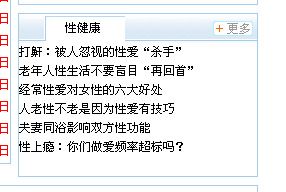 在标题完的下面好象有了空格在,请问这个能否处理
在标题完的下面好象有了空格在,请问这个能否处理