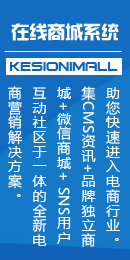迅雷专员如下回复:
您好 我刚刚去到您网站去看了一下,您网站的专用链,不正确。 请您到后台获取相应的代码加上正确的专用链这样,这边才好审核
download/download.asp有关迅雷的代码如下:
Function ThunderDownloadUrl(url,unionid)
Response.Write "<script src='http://pstatic.xunlei.com/js/webThunderDetect.js'></script>" & vbNewLine
Response.Write "<script>OnDownloadClick('" & url & "','',location.href,'" & UnionID & "',false)</script>" & vbNewLine
Response.Write "<script>window.setInterval(""window.close()"",3600);</script>" & vbCrLf
End Function
可是迅雷提供的几种代码如下:
asp一:
<!-- ASP专用链代码一 --> <!--#include file="base64.asp"-->
<SCRIPT src="http://pstatic.xunlei.com/js/webThunderSpecial.js"></SCRIPT>
<%
Dim thunderUrl
thunderUrl = ThunderEncode("http://资源实际下载地址")
%><A oncontextmenu=ThunderNetwork_SetHref(this) onclick="return OnDownloadClick_Simple(this,2)" href="#" thunderResTitle="下载资源名" thunderType="" thunderPid="18772" thunderHref="<%=thunderUrl%>">迅雷专用高速下载</A>
asp二:
<!-- ASP专用链代码二 --> <!--#include file="base64.asp"-->
<SCRIPT src="http://pstatic.xunlei.com/js/webThunderSpecial.js"></SCRIPT>
<%
Dim thunderUrl
thunderUrl = ThunderEncode("http://资源实际下载地址")
Response.Write "<script>OnDownloadClick('" & thunderUrl & "','',location.href,'18772',2,'08',false)</script>"
%>
js代码如下:
<!-- JavaScript专用链代码 -->
<script src="http://pstatic.xunlei.com/js/webThunderSpecial.js"></script>
<script src="http://pstatic.xunlei.com/js/base64.js"></script>
<script language="javascript">
var thunder_url = "http://你的资源的实际下载地址";
var thunder_pid = "18772";
var restitle = "";
document.write('<a href="#" thunderHref="' + ThunderEncode(thunder_url) + '" thunderPid="' + thunder_pid + '" thunderResTitle="' + restitle + '" onClick="return OnDownloadClick_Simple(this,2)" oncontextmenu="ThunderNetwork_SetHref(this)">迅雷专用高速下载</a> ');
</script>
请问选择哪一种或者如何修改才能通过?


 支持(0) |
支持(0) |  反对(0)
反对(0)
 顶端
顶端  底部
底部
 支持(0) |
支持(0) |  反对(0)
反对(0)
 顶端
顶端  底部
底部
 支持(0) |
支持(0) |  反对(0)
反对(0)
 顶端
顶端  底部
底部
 当前位置:
当前位置: