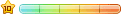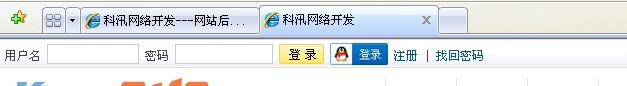之前给大家介绍了QQ登录功能,详见:http://bbs.kesion.com/forumthread-203750.html
为了大家尽早的使用到这个功能,今天我们发布了此插件
插件下载:
使用步骤:
1.请先解压上面下载的压缩包,上传覆盖到您的网站上(如果用的是utf-8版本的,user目录就不要覆盖了)
2.运行http://您的域名/update.asp升级下数据库
3.到http://connect.opensns.qq.com/apply QQ开放平台申请接入
4.用dw等编辑工具打开api/qq/config.asp,将以下设置成刚在第三步申请到的appid和appkey
'请将下面信息更改成自己申请的信息
const appid = 10000 'opensns.qq.com 申请到的appid
const appkey = "" 'opensns.qq.com 申请到的appkey
const callback = "http://您的域名/api/qq/get_access_token.asp" 'QQ登录成功后跳转的地址
经过上面步骤后,不出意外。恭喜您的网站已集成了QQ登录功能了。
上面提到,如果用的是utf-8版本的,请自行打开user/userlogin.asp加入快速登录图标。
如你登录标签用的是{$GetUserLoginByScript},则修改代码如下:
'script方式调用
Sub GetLoginByScript()
If KSUser.UserLoginChecked=false Then
KS.Echo "document.write('<form name=""myform"" id=""myform"" method=""POST"" action=""" & KS.GetDomain & "user/checkuserlogin.asp"">用户名 <input type=""text"" maxlength=""30"" name=""username"" id=""username"" size=""12"" class=""textbox""/> 密码 <input style=""FONT-FAMILY: verdana;"" type=""password"" maxlength=""30"" name=""password"" size=""12"" id=""password"" class=""textbox""/> ');"
If KS.Setting(34)="21" Then
KS.Echo "document.write('<span>验证码 </span><input ""getCode()"" maxlength=""8"" type=""text"" name=""Verifycode"" size=""5"" class=""textbox""><span id=""showVerify""><IMG style=""cursor:pointer"" src=""" & KS.GetDomain & "plus/verifycode.asp"" ""this.src=\'" & KS.GetDomain & "plus/verifycode.asp?n=\'+ Math.random();"" align=""absmiddle""></span>');"
End If
KS.Echo "document.write('<input align=""absmiddle"" type=""image"" src=""" & KS.GetDomain & "images/login.gif"" ""return(CheckLoginForm())"" class=""lgbtn""/> <a href=""" & KS.GetDomain & "API/qq/redirect_to_login.asp""><img src=""" & KS.GetDomain & "API/qq/img/logo_style2.png"" align=""absmiddle""/></a> <a href=""" & KS.GetDomain & "?do=reg"" target=""_self"">注册</a> | <a href=""" & KS.GetDomain & "user/getpassword.asp"">找回密码</a></form>');"
Else
KS.Echo "document.write('您好!<span style=""color:red"">" & KSUser.UserName & "</span>,欢迎来到会员中心!【<a href=""" & KS.GetDomain & "user/"">会员中心</a>】【<a href=""" & KS.GetDomain & "/user/user_Message.asp?action=inbox"">短消息"& GetMailTips()& "</a>】【<a href=""" & KS.GetDomain & "User/UserLogout.asp"">退出</a>】');"
End If
End Sub
加上面红色的代码即可
效果如下图:
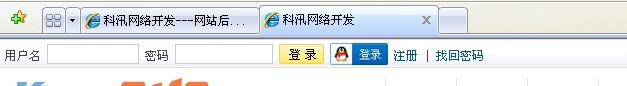


 支持(7) |
支持(7) |  反对(7)
反对(7)
 顶端
顶端  底部
底部
 当前位置:
当前位置: