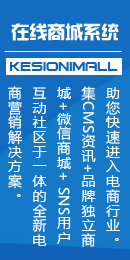以下是引用alluse在2006-12-14 19:37:59的发言:就是你点击生成首页后,那个html文件,压缩就可以上传了。
根目录的那个index.html文件。
请问alluse,我在基本信息的“生成的网站首页”中选择了index.html启用生成静态HTML的功能,但如何生成这个静态网页呢?
下面只好将源文件帖在这里:
<html>
<head><title></title>
<meta http-equiv=Content-Type content="text/html; charset=gb2312">
<link href="/xwnh/css.css" type=text/css rel=stylesheet>
</head>
<body >
<table cellSpacing=0 cellPadding=0 width=940 bgColor=#ffffff border=0>
<tr>
<td width=5></td>
<td width=200></td>
<td width=544>
<table cellSpacing=0 cellPadding=0 width="99%" align=center border=0>
<tr>
<td width=20 bgColor=#3d9832 height=22></td>
<td class=font_title1 width=100 bgColor=#3d9832>◎ 每日推荐</td>
<td id=msviTd1 width=456></td>
</tr>
<tr>
<td colSpan=3>
<table class=kuang1 cellSpacing=0 cellPadding=5 width="100%" align=center bgColor=#f0fbea border=0>
<tr>
<td style="PADDING-RIGHT: 7px; PADDING-LEFT: 13px; PADDING-TOP: 8px"><table border="0" cellpadding="0" cellspacing="0" width="100%">
<tr>
<td width="100%">
<table cellSpacing="0" cellPadding="0" width="100%" border="0">
<TR>
<TD align=center>
<TABLE align=center cellSpacing=0 cellPadding=0 border=0>
<TBODY><TR><TD width=110 align=center><a href="/Article/ShowInfo.asp?ID=1" target="_blank" title="简短标题简短标题简短标题简短标题简短标题简短标题简短标题简短标题简短标题简短标题简短标题简短标题"><Img Src="/UpFiles/Article/Water lilies.jpg" border="0" width="152" height="100" align="absmiddle"/></a></TD></TR></TBODY>
</TABLE></TD>
<TD> <TABLE width="100%" border="0">
<TBODY><TR><TD><a class="font_title2" href="/Article/ShowInfo.asp?ID=1" target="_blank" title="简短标题简短标题简短标题简短标题简短标题简短标题简短标题简短标题简短标题简短标题简短标题简短标题">简短标题简短标题简短标题简短标题简短标题简</a></TD></TR>
<TR><TD>文章导读文章导读文章导读文章导读文章导读文章导读文章导读文章导读文章导读文章导读文章导读文章导读文章导读文章导读文章导读文章导读文章导读文章导读文章导读文章导读...[<a href="/Article/ShowInfo.asp?ID=1" target="_blank"">全文</a>]</TD></TR>
</TBODY>
</TABLE></TD>
</TR>
</TABLE>
</td>
</tr>
<tr><td colspan="1" height="5"></td></tr></table>
</td>
</tr>
<tr>
<td bgColor=#ffffff>
<table height=114 cellSpacing=0 cellPadding=1 width="99%" align=center border=0>
<tr>
<td class=font_title3 align=left colSpan=2 height=22> 相关话题:</td>
</tr>
<tr>
<td width="50%" height=88>
<p align=left> </p></td>
<td width="50%">
<div align=left>
<p> </p></div></td>
</tr>
</table>
</td>
</tr>
</table>
</td>
</tr>
</table>
</td>
<td width=196></td>
<td width=5></td>
</tr>
</table>
</body>
</html>

 支持(0) |
支持(0) |  反对(0)
反对(0)
 顶端
顶端  底部
底部
 支持(0) |
支持(0) |  反对(0)
反对(0)
 顶端
顶端  底部
底部

 支持(0) |
支持(0) |  反对(0)
反对(0)
 顶端
顶端  底部
底部
 支持(0) |
支持(0) |  反对(0)
反对(0)
 顶端
顶端  底部
底部
 支持(0) |
支持(0) |  反对(0)
反对(0)
 顶端
顶端  底部
底部
 支持(0) |
支持(0) |  反对(0)
反对(0)
 顶端
顶端  底部
底部
 支持(0) |
支持(0) |  反对(0)
反对(0)
 顶端
顶端  底部
底部
 支持(0) |
支持(0) |  反对(0)
反对(0)
 顶端
顶端  底部
底部
 支持(0) |
支持(0) |  反对(0)
反对(0)
 顶端
顶端  底部
底部
 当前位置:
当前位置: