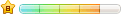问题:http://bbs.kesion.com/dispbbs.asp?boardid=41&Id=110045
商城系统不生成静态一切正常,生成静态后由于标签解释顺序原因导致不能被解释
解决方法打开ks_cls/kesion.label.commoncls.asp
找到以下代码
case "getgroupphoto" '商城组图
Dim SQL,DefaultGroupStr,DefaultGroupName,DefaultBigPic,DefaultSmallPic,GroupImgList
Dim RSG:Set RSG=Conn.Execute("select ID,ProID,SmallPicUrl,BigPicUrl,GroupName from ks_proimages where ProID=" & ItemID & " and id in (select min(id) from ks_proimages where ProID=" & ItemID & " group by groupname)")
If Not RSG.Eof Then SQL=RSG.GetRows(-1):RSG.Close
If IsArray(SQL) Then
For i=0 To Ubound(SQL,2)
if i=0 then
DefaultGroupName=SQL(4,I)
DefaultGroupStr= "选择颜色:<span id=""ColorArea"">" & sql(4,i) &"</span><br />"
DefaultSmallPic=SQL(2,I)
DefaultBigPic=SQL(3,I)
end if
DefaultGroupStr=DefaultGroupStr & "<span onmouseover=""ShowPhoto('" & SQL(2,I) & "','" & SQL(3,I) & "')"" onclick=""LoadByGroup('"& KS.Setting(3) & "','"& SQL(4,I) & "'," & SQL(1,I) &");"" style=""cursor:pointer;border: white 2px solid; display: inline-block;"" valign=""top""><img src=""" & SQL(2,i) & """ border=""0"" width=""45"" height=""56""></span>"
Next
Set RSG=Conn.Execute("Select ID,ProID,SmallPicUrl,BigPicUrl From ks_proimages where ProID=" & ItemID & " and groupname='" & DefaultGroupName & "'")
If Not RSG.Eof Then SQL=RSG.GetRows(-1):RSG.Close
If IsArray(SQL) Then
For I=0 To Ubound(SQL,2)
GroupImgList=GroupImgList & "<span><img width=""45"" height=""56"" style=""cursor:pointer"" onmouseover=""ShowPhoto('" & SQL(2,I) & "','" & SQL(3,I) & "');this.className='CurrSmallPic';"" onmouseout=""SetMouseOutPhoto();if(currobj!=this){this.className='DefaultSmallPic';}"" onclick=""SetDefaultPhoto(this,'" & SQL(2,I) & "','" & SQL(3,I) & "')"" class=""DefaultSmallPic"" src=""" & SQL(2,I) & """ border=""0""></span>"
If (I+1) Mod 5=0 Then GroupImgList=GroupImgList & "<div style=""height:5px;overflow:hidden""></div>"
Next
End If
Else
DefaultBigPic=GetNodeText("bigphoto")
DefaultSmallPic=GetNodeText("photourl")
End If
If DefaultBigPic="" Or IsNull(DefaultBigPic) Then DefaultBigPic=DomainStr & "images/nopic.gif"
If DefaultSmallPic="" Or IsNull(DefaultSmallPic) Then DefaultSmallPic=DomainStr & "images/nopic.gif"
Dim G_T:G_T=LFCls.GetConfigFromXML("ProImages","/labeltemplate/label","proimages")
G_T = Replace(G_T,"{$GetInstallDir}",KS.Setting(3))
G_T = Replace(G_T,"{$DefaultBigPic}",DefaultBigPic)
G_T = Replace(G_T,"{$DefaultSmallPic}",DefaultSmallPic)
G_T = Replace(G_T,"{$DefaultGroupStr}",DefaultGroupStr)
G_T = Replace(G_T,"{$GroupImgList}",GroupImgList)
G_T = Replace(G_T,"{$BigWidth}",Param(0))
G_T = Replace(G_T,"{$BigHeight}",Param(1))
G_T = Replace(G_T,"{$GetProductName}",GetNodeText("title"))
Echo G_T
增加上面红色的那句即可,最后要重新生成一下商品页


 支持(0) |
支持(0) |  反对(0)
反对(0)
 顶端
顶端  底部
底部
 当前位置:
当前位置: