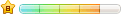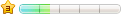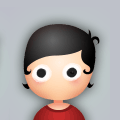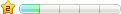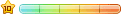|
主题:后台基本信息设置找不到保存设置 [收藏主题] | 转到: |
 支持(0) | 支持(0) |  反对(0) 反对(0)
 顶端 顶端  底部 底部
|
 支持(0) | 支持(0) |  反对(0) 反对(0)
 顶端 顶端  底部 底部
|
 支持(0) | 支持(0) |  反对(0) 反对(0)
 顶端 顶端  底部 底部
|
 支持(0) | 支持(0) |  反对(0) 反对(0)
 顶端 顶端  底部 底部
|
 支持(0) | 支持(0) |  反对(0) 反对(0)
 顶端 顶端  底部 底部
|
 bluefirejj 发表于:2009/3/31 10:16:00 | 只看该作者 查看该作者主题
地板 bluefirejj 发表于:2009/3/31 10:16:00 | 只看该作者 查看该作者主题
地板 |
|
 支持(0) | 支持(0) |  反对(0) 反对(0)
 顶端 顶端  底部 底部
|
 huxinghua007 发表于:2012/7/22 10:44:11 | 只看该作者 查看该作者主题
7楼 huxinghua007 发表于:2012/7/22 10:44:11 | 只看该作者 查看该作者主题
7楼 |
|
 支持(0) | 支持(0) |  反对(0) 反对(0)
 顶端 顶端  底部 底部
|
 支持(0) | 支持(0) |  反对(0) 反对(0)
 顶端 顶端  底部 底部
|
 在转移服务器时,有一个站点是网络硬盘,其间发现一个问题,错误提示为:
错误代码: 500 Internal Server Error。The request was rejected by the HTTP filter. Contact the server administrator. (12217) 显示是url被ISA防火墙过滤了,注意了一下,用了以下内个方法: 方法 1: ISA 2004 console > Configuration > Add-Ins > Web Filters tab > properties of compression Filter > select Enable this filer. > Ok > Apply. 方法 2: 取消验证正则化 如果URL有高位字符请求,同样要取消选框 把HTTP过滤器禁用了试试 详情请见: http://www.microsoft.com/china/technet/prodtechnol/isa/2004/plan/httpfiltering.mspx 方法 3: 1. Start the ISA Server Management tool. 2. Expand ServerName, where ServerName is the name of your ISA Server computer. 3. Click Firewall Policy, click the Web publishing rule that you created , and then click Edit Selected Rule. 4. Click the Traffic tab, click Filtering, and then click Configure HTTP. 5. Click to clear the Block high-bit characters check box, and then click OK two times. 6. Click Apply to update the firewall policy, and then click OK. 其实上面解决的问题就是,通过ISA发布网站之后,Web地址里不能转发高位字符的问题。默认是被ISA给Block掉了! 按照上面的方法,大部份问题解决掉了,还有一个问题,那就是当下载文件名中含.exe扩展名时,还是会出现这种错误,很明显,.exe被block掉了,仔细看了一下,HTTP策略,发现在常规标签中有一个:阻止包含windows可执行文件内容的响应 复选框,取消即问题解决! |
|
 支持(0) | 支持(0) |  反对(0) 反对(0)
 顶端 顶端  底部 底部
|
 支持(0) | 支持(0) |  反对(0) 反对(0)
 顶端 顶端  底部 底部
|
| <上一主题 | 下一主题 > |
 当前位置:
当前位置: