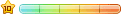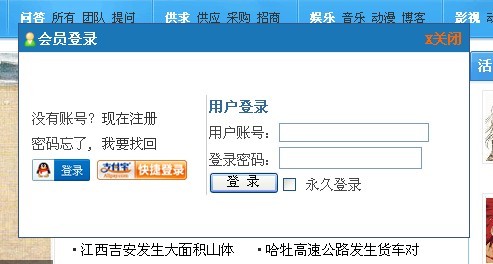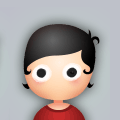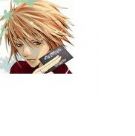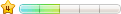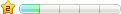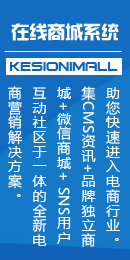V8 版本全面支持qq及支付宝快捷登录了,但只有通过{$GetUserLoginByScript}调用的标签才支持,其它登录需要需要自己修改。现将用{$GetPopLogin}标签调用的弹窗登录标签修改如下:
打开user/userlogin.asp
找到
'给$.getScript弹出窗口用
Sub GetPoploginStr()
Dim Str
str="<table id=""PopLogin"" style=""font-size:14px;line-height:180%"" width=""100%"" height=""184"" cellpadding=""0"" cellspacing=""0"" border=""0""><tr><td><table border=""0"" width=""95%"" align=""center""><tr><td style=""border-right:solid 1px #cccccc"">没有账号?<a href=""" & KS.GetDomain & "?do=reg"" target=""_blank"">现在注册</a><br/>密码忘了, <a href=""" & KS.GetDomain &"user/getpassword.asp"" target=""_blank"">我要找回</a> <br /></td><td style=""text-align:left""><div style=""font-size:14px;color:#336699;font-weight:bold"" class=""logintitle"">用户登录</div><span>用户账号:</span><input type=""text"" name=""Username"" class=""textbox""><br /><span>登录密码:</span><input type=""password"" name=""Password"" class=""textbox""><br/>"
If KS.Setting(34)="1" Then
str=str & "<span>附加字符:</span><span style=""position: relative;""><input name=""Verifycode"" maxlength=""6"" size=""5"" class=""textbox""if(!seccodefocus) {document.getElementById(\'codebox0\').style.display=\'none\';}"" id=""Verifycode"" showverifycode(0)"" autocomplete=""off""/><div class=""verifybox"" style=""position:absolute;display:none;cursor: pointer;width: 124px; height: 44px;left:0px;top:40px;z-index:10009;padding:0;"" id=""codebox0""seccodefocus = 0""seccodefocus = 1""><img width=""145"" src=""" & KS.GetDomain & "plus/verifycode.asp?time=0.001"" id=""vcodeimg0"" title=""看不清点这里刷新""showverifycode(0)""/></div></span><br/>"
End If
Str=Str & "<input type=""submit""return(CheckLoginForm())"" value="" 登 录 "" name=""submit""><input name=""ExpiresDate"" type=""checkbox"" id=""ExpiresDate"" value=""checkbox""> <span>永久登录</span></td></tr></table></td></tr></table>"
KS.Die "var userpop={""str"":'" & str & "'}"
End Sub
并改成
'给$.getScript弹出窗口用
Sub GetPoploginStr()
Dim Str
str="<table id=""PopLogin"" style=""font-size:14px;line-height:180%"" width=""100%"" height=""184"" cellpadding=""0"" cellspacing=""0"" border=""0""><tr><td><table border=""0"" width=""95%"" align=""center""><tr><td style=""border-right:solid 1px #cccccc"">没有账号?<a href=""" & KS.GetDomain & "?do=reg"" target=""_blank"">现在注册</a><br/>密码忘了, <a href=""" & KS.GetDomain &"user/getpassword.asp"" target=""_blank"">我要找回</a> <br />"
if cbool(API_QQEnable) then
str=str & " <a href=""" & KS.GetDomain & "api/qq/redirect_to_login.asp""><img align=""absmiddle"" src=""" & KS.GetDomain &"api/qq/img/logo_style2.png"" /></a>"
End If
if cbool(API_AlipayEnable) Then
str=str & " <a href=""" & KS.GetDomain & "api/alipay/alipay_auth_authorize.asp""><img align=""absmiddle"" src=""" & KS.GetDomain &"api/alipay/alipay_button.gif"" /></a>"
End If
Str=Str & "</td><td style=""text-align:left""><div style=""font-size:14px;color:#336699;font-weight:bold"" class=""logintitle"">用户登录</div><span>用户账号:</span><input type=""text"" name=""Username"" class=""textbox""><br /><span>登录密码:</span><input type=""password"" name=""Password"" class=""textbox""><br/>"
If KS.Setting(34)="1" Then
str=str & "<span>附加字符:</span><span style=""position: relative;""><input name=""Verifycode"" maxlength=""6"" size=""5"" class=""textbox""if(!seccodefocus) {document.getElementById(\'codebox0\').style.display=\'none\';}"" id=""Verifycode"" showverifycode(0)"" autocomplete=""off""/><div class=""verifybox"" style=""position:absolute;display:none;cursor: pointer;width: 124px; height: 44px;left:0px;top:40px;z-index:10009;padding:0;"" id=""codebox0""seccodefocus = 0""seccodefocus = 1""><img width=""145"" src=""" & KS.GetDomain & "plus/verifycode.asp?time=0.001"" id=""vcodeimg0"" title=""看不清点这里刷新""showverifycode(0)""/></div></span><br/>"
End If
Str=Str & "<input type=""submit""return(CheckLoginForm())"" value="" 登 录 "" name=""submit""><input name=""ExpiresDate"" type=""checkbox"" id=""ExpiresDate"" value=""checkbox""> <span>永久登录</span></td></tr></table></td></tr></table>"
KS.Die "var userpop={""str"":'" & str & "'}"
End Sub
效果:
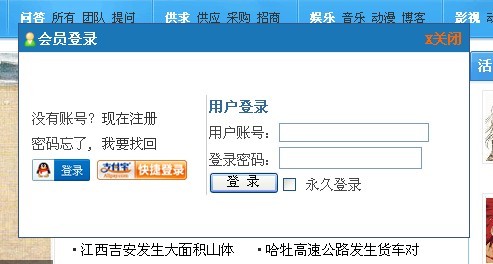
其它登录标签类似。


 支持(0) |
支持(0) |  反对(0)
反对(0)
 顶端
顶端  底部
底部
 支持(0) |
支持(0) |  反对(0)
反对(0)
 顶端
顶端  底部
底部
 支持(0) |
支持(0) |  反对(0)
反对(0)
 顶端
顶端  底部
底部
 tanweichun0202 发表于:2011/10/20 16:31:29 | 只看该作者 查看该作者主题
板凳
tanweichun0202 发表于:2011/10/20 16:31:29 | 只看该作者 查看该作者主题
板凳  支持(0) |
支持(0) |  反对(0)
反对(0)
 顶端
顶端  底部
底部
 kesionhaoat 发表于:2011/10/20 16:40:45 | 只看该作者 查看该作者主题
报纸
kesionhaoat 发表于:2011/10/20 16:40:45 | 只看该作者 查看该作者主题
报纸  支持(0) |
支持(0) |  反对(0)
反对(0)
 顶端
顶端  底部
底部
 支持(0) |
支持(0) |  反对(0)
反对(0)
 顶端
顶端  底部
底部
 guoxiaoqing123 发表于:2011/10/21 9:33:02 | 只看该作者 查看该作者主题
7楼
guoxiaoqing123 发表于:2011/10/21 9:33:02 | 只看该作者 查看该作者主题
7楼  支持(0) |
支持(0) |  反对(0)
反对(0)
 顶端
顶端  底部
底部
 支持(0) |
支持(0) |  反对(0)
反对(0)
 顶端
顶端  底部
底部
 支持(0) |
支持(0) |  反对(0)
反对(0)
 顶端
顶端  底部
底部
 支持(0) |
支持(0) |  反对(0)
反对(0)
 顶端
顶端  底部
底部
 当前位置:
当前位置: