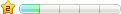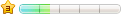|
|
 admin/KS.Picture.asp - window.onload = function () {
- swfu = new SWFUpload({
- // Backend Settings
- upload_url: "include/swfupload.asp",
- post_params: {AddWaterFlag:"1","BasicType":<%=KS.C_S(ChannelID,6)%>,"ChannelID":<%=ChannelID%>,"AutoRename":4},
- // File Upload Settings
- file_size_limit : "2 MB", // 2MB
- file_types : "*.jpg; *.gif; *.png",
- file_types_description : "支持.JPG.gif.png格式的图片,可以多选",
- file_upload_limit : 0,
- // Event Handler Settings - these functions as defined in Handlers.js
- // The handlers are not part of SWFUpload but are part of my website and control how
- // my website reacts to the SWFUpload events.
- swfupload_preload_handler : preLoad,
- swfupload_load_failed_handler : loadFailed,
- file_queue_error_handler : fileQueueError,
- file_dialog_complete_handler : fileDialogComplete,
- upload_progress_handler : uploadProgress,
- upload_error_handler : uploadError,
- upload_success_handler : uploadSuccess,
- upload_complete_handler : uploadComplete,
- // Button Settings
- //button_image_url : "../plus/swfupload/images/SmallSpyGlassWithTransperancy_17x18d.png",
- button_placeholder_id : "spanButtonPlaceholder",
- button_width: 195,
- button_height: 22,
- button_text : '<span class="button">本地批量上传(单图限制2 MB)</span>',
修改两处红色的试一下!
|

 guojianfei 发表于:2011/8/22 12:03:40 | 只看该作者 查看该作者主题
楼主
guojianfei 发表于:2011/8/22 12:03:40 | 只看该作者 查看该作者主题
楼主  支持(0) |
支持(0) |  反对(0)
反对(0)
 顶端
顶端  底部
底部
 guojianfei 发表于:2011/8/22 14:13:54 | 只看该作者 查看该作者主题
沙发
guojianfei 发表于:2011/8/22 14:13:54 | 只看该作者 查看该作者主题
沙发  支持(0) |
支持(0) |  反对(0)
反对(0)
 顶端
顶端  底部
底部
 支持(0) |
支持(0) |  反对(0)
反对(0)
 顶端
顶端  底部
底部
 guojianfei 发表于:2011/8/22 16:15:10 | 只看该作者 查看该作者主题
板凳
guojianfei 发表于:2011/8/22 16:15:10 | 只看该作者 查看该作者主题
板凳  支持(0) |
支持(0) |  反对(0)
反对(0)
 顶端
顶端  底部
底部
 guojianfei 发表于:2011/8/23 10:41:11 | 只看该作者 查看该作者主题
报纸
guojianfei 发表于:2011/8/23 10:41:11 | 只看该作者 查看该作者主题
报纸  支持(0) |
支持(0) |  反对(0)
反对(0)
 顶端
顶端  底部
底部
 支持(0) |
支持(0) |  反对(0)
反对(0)
 顶端
顶端  底部
底部

 支持(0) |
支持(0) |  反对(0)
反对(0)
 顶端
顶端  底部
底部
 当前位置:
当前位置: