
|
主题:帮我看下代码,为什么在可视化编辑里能有效果,发出来却没有 [收藏主题] | 转到: |
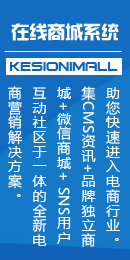 <html>
<head><title>{$GetSiteTitle}-{$GetClassName}</title> <meta http-equiv=Content-Type content="text/html; charset=gb2312"> <link href="{$GetInstallDir}images/style.css" type=text/css rel=stylesheet> </head> <body text=#000000 leftMargin=0 topMargin=0 marginheight="0" marginwidth="0"> <table cellSpacing=0 width="100%" align=center border=0> <tr> <td width=135 background=../Images/index1/bj_zs.gif height=30> </td> <td background=../Images/index1/bj_s.gif> <img height=18 src="{$GetInstallDir}Images/index1/space.gif" width=7 align=absMiddle>{$JS_HomePage}<img height=18 src="{$GetInstallDir}Images/index1/space.gif" width=7 align=absMiddle>{$JS_Collection}<img height=18 src="{$GetInstallDir}Images/index1/space.gif" width=7 align=absMiddle>{$JS_Language}</td> <td background=../Images/index1/bj_ys.gif> </td> </tr> <tr> <td background=../Images/index1/bj_z.gif> </td> <td width=700> <table cellSpacing=0 width=700 align=center border=0> <tr> <td> <div align=center> <table cellSpacing=0 width="100%" align=center border=0> <tr> <td> {=GetAdvertise(43)}</td> </tr> <tr> <td> <table height=22 cellSpacing=0 cellPadding=0 width="100%" align=center background=../Images/a2.gif border=0> <tr> <td width=170> <strong><SPAN class=head><img height=18 src="../Images/index1/space.gif" width=7 align=absMiddle></SPAN></strong><a href="file:///D|/htm/lympw/index.asp">首 页</a> <strong><SPAN class=head><img height=18 src="../Images/index1/space.gif" width=7 align=absMiddle></SPAN> </strong><a href="guestbook/">留 言</a><strong> <SPAN class=head><img height=18 src="../Images/index1/space.gif" width=7 align=absMiddle></SPAN></strong> 论 坛 </td> <td width=200> <div align=right></div></td> <td width=231> <div align=right>{$JS_Time4}</div></td> </tr> </table> </td> </tr> </table> </div></td> </tr> <tr> <td vAlign=top align=middle height=32> <table cellSpacing=0 cellPadding=0 width="100%" border=0> <tr> <td align=left width=80> <div align=right><SPAN class=head> 公告</SPAN><strong><SPAN class=head><img height=18 src="../Images/index1/space.gif" width=7 align=absMiddle></SPAN></strong></div></td> <td align=left>{LB_网站公告}</td> </tr> </table> </td> </tr> <tr> <td vAlign=top width=540> <table cellSpacing=0 width="100%" border=0> <tr> <td> <table cellSpacing=0 width="100%" border=0> <tr> <td colSpan=2>{LB_频道导航}</td> </tr> <tr> <td width="60%" background=../Images/a2.gif><SPAN class=head><strong> <img height=18 src="../Images/index1/space.gif" width=7 align=absMiddle></strong>{LB_位置导航}</SPAN></td> <td background=../Images/a2.gif> <p align=right> {$GetPhotoSearch}</p></td> </tr> </table> </td> </tr> <tr> <td> </td> </tr> <tr> <td> <p align=center>{LB_图片显示}</p></td> </tr> </table> </td> </tr> <tr> <td> <table cellSpacing=0 cellPadding=0 width="100%" align=center border=0> <tr> <td colSpan=2 height=120> <div align=center>{=GetAdvertise(54)}</div></td> </tr> <tr> <td vAlign=center align=middle width=80 bgColor=#95b4e1><strong><font color=#ff0000>合作站点</font></strong> </td> <td align=middle width=620 bgColor=#95b4e1> <div align=left>{LB_友情链接}<br />{LB_友情链接_文字}</div></td> </tr> <tr bgColor=#95b4e1> <td align=middle colSpan=2> </td> </tr> </table> </td> </tr> </table> </td> <td background=../Images/index1/bj_y.gif> </td> </tr> <tr> <td background=../Images/index1/bj_zx.gif> </td> <td background=../Images/index1/bj_x.gif height=50> </td> <td background=../Images/index1/bj_yx.gif> </td> </tr> </table> </body> </html> |
|
 支持(0) | 支持(0) |  反对(0) 反对(0)
 顶端 顶端  底部 底部
|
 支持(0) | 支持(0) |  反对(0) 反对(0)
 顶端 顶端  底部 底部
|
 支持(0) | 支持(0) |  反对(0) 反对(0)
 顶端 顶端  底部 底部
|
 支持(0) | 支持(0) |  反对(0) 反对(0)
 顶端 顶端  底部 底部
|
 支持(0) | 支持(0) |  反对(0) 反对(0)
 顶端 顶端  底部 底部
|
 支持(0) | 支持(0) |  反对(0) 反对(0)
 顶端 顶端  底部 底部
|
 以下是首页的代码 <html> |
|
 支持(0) | 支持(0) |  反对(0) 反对(0)
 顶端 顶端  底部 底部
|
 支持(0) | 支持(0) |  反对(0) 反对(0)
 顶端 顶端  底部 底部
|
 支持(0) | 支持(0) |  反对(0) 反对(0)
 顶端 顶端  底部 底部
|
| <上一主题 | 下一主题 > |
 当前位置:
当前位置:
















 此主题相关图片如下:
此主题相关图片如下:
