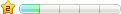居顶不随下拉条滚动的
<!-- duilian begin -->
<SCRIPT language=javascript event=FSCommand() for=dl>
duilian2.style.visibility='hidden';
duilian3.style.visibility='hidden';
</SCRIPT> <SCRIPT language=javascript>
function winload()
{
duilian2.style.top=20;
duilian2.style.left=5;
duilian3.style.top=20;
duilian3.style.right=5;
}
//if(document.body.offsetWidth>800){
{
document.write("<div id=duilian2 style='position: absolute;visibility:visible;z-index:1'><EMBED src="/1.swf" quality=high WIDTH=100 HEIGHT=300 TYPE='application/x-shockwave-flash' id=dl></EMBED></div>"
+"<div id=duilian3 style='position: absolute;visibility:visible;z-index:1'><EMBED src="/1.swf" quality=high WIDTH=100 HEIGHT=300 TYPE='application/x-shockwave-flash' id=dl></EMBED></div>");
}
winload()
//}
</SCRIPT>
随下拉条滚动的
<SCRIPT FOR='EccoolAd' EVENT='fscommand()' LANGUAGE='javascript'>
AdLayer1.style.visibility='hidden';
AdLayer2.style.visibility='hidden';
</script>
<script>
function initEcAd() {
document.all.AdLayer1.style.posTop = -200;
document.all.AdLayer1.style.visibility = 'visible'
document.all.AdLayer2.style.posTop = -200;
document.all.AdLayer2.style.visibility = 'visible'
MoveLeftLayer('AdLayer1');
MoveRightLayer('AdLayer2');
}
function MoveLeftLayer(layerName) {
var x = 5;
var y = 50;
var diff = (document.body.scrollTop + y - document.all.AdLayer1.style.posTop)*.40;
var y = document.body.scrollTop + y - diff;
eval("document.all." + layerName + ".style.posTop = y");
eval("document.all." + layerName + ".style.posLeft = x");
setTimeout("MoveLeftLayer('AdLayer1');", 20);
}
function MoveRightLayer(layerName) {
var x = 5;
var y = 50;
var diff = (document.body.scrollTop + y - document.all.AdLayer2.style.posTop)*.40;
var y = document.body.scrollTop + y - diff;
eval("document.all." + layerName + ".style.posTop = y");
eval("document.all." + layerName + ".style.posRight = x");
setTimeout("MoveRightLayer('AdLayer2');", 20);
}
document.write("<div id=AdLayer1 style='position: absolute;visibility:hidden;z-index:1'><EMBED src="/1.swf" quality=high WIDTH=100 HEIGHT=300 TYPE='application/x-shockwave-flash' id=dl></EMBED></div>"
+"<div id=AdLayer2 style='position: absolute;visibility:hidden;z-index:1'><EMBED src="/1.swf" quality=high WIDTH=100 HEIGHT=300 TYPE='application/x-shockwave-flash' id=dl></EMBED></div>");
initEcAd()
</script>
去过新浪或者搜狐吗?虽然我们都不愿意看广告,但是它们做广告的技术我们却应该学到手,这不,又一种很流行的做法儿,做成那种两边对称的对联式的广告,而最醒目的地方还有一个关闭的小按扭,这是不是比弹出的小广告更让人容易接受一些呢,你愿意看就看,不愿意看就点击那个按扭关掉,的确是比那种被人家3721或是其它IE插件拦截掉的小弹出广告效果和功能好了许多,而那个对联式广告中的关闭按扭的制作也是有一点学问的。我们姑且不论如何制作对联Flash广告,而主要讲一下那个广告里的小X(关闭按扭)的代码,以及和外部的接合。具体步骤如下: 画一个小X式的图形,这应该不难吧?全部选中后,按下F8键转化成一个“按扭”组件,点击选中这个小按扭后,按下F9键打开动作面板,添加以下代码: on (release) { getURL("FSCommand:", ""); } 就这么简单吗?对,在Flash里就是这么简单了,当然,还要在网页里做以下工作。 这里我们多运用一些javascript的东西来做我们这个代码块儿移植性很好的对联。 全部代码如下: <!-- 对联开始 -->
<SCRIPT language=javascript event=FSCommand() for=dl>
duilian2.style.visibility='hidden';
duilian3.style.visibility='hidden';
</SCRIPT>
<SCRIPT language=javascript>
function winload()
{
duilian2.style.top=20;
duilian2.style.left=5;
duilian3.style.top=20;
duilian3.style.right=5;
}
//if(document.body.offsetWidth>800){
{
document.write("<div id=duilian2 style='position: absolute;visibility:visible;z-index:1'><EMBED src="/duilian.swf" quality=high WIDTH=100 HEIGHT=300 TYPE='application/x-shockwave-flash' id=dl></EMBED></div>"
+"<div id=duilian3 style='position: absolute;visibility:visible;z-index:1'><EMBED src="/duilian.swf" quality=high WIDTH=100 HEIGHT=300 TYPE='application/x-shockwave-flash' id=dl></EMBED></div>");
}
winload()
//}
</SCRIPT>
<!-- 对联结束 -->整个这一部分包含了两段JS代码块,从第一个看以看出是设置当对联Flash中发生事件眯FSCommand()时duilian2和duilian3的visibility(可见)属性为hidden(隐藏)。 而第二段JS就是插入对联广告以及设置了一下对联在浏览器窗口中所出现的位置。把上边那段代码,插入到任何网页的之间,然后把那个对联Flash拷贝到和那网页同目录下,浏览就可以看到了,怎么样,是不是又感觉学会了一招儿?
网页对联广告代码效果大全
现在很多网站广告做的如火如荼,现在我就来介绍一下常见的对联浮动广告效果的代码使用方法,介绍的这种效果,在1024*768分辨率下正常显示,在800*600的分辨率下可以自动隐藏,以免遮住页面影响访问者浏览内容,下面就是实现效果所需代码:
var delta=0.015
var collection;
function floaters() {
this.items = [];
this.addItem = function(id,x,y,content)
{
document.write('<DIV id='+id+' style="Z-INDEX: 0; POSITION: absolute; width:80px; height:60px;left:'+(typeof(x)=='string'?eval(x):x)+';top:'+(typeof(y)=='string'?eval(y):y)+'">'+content+'</DIV>');
var newItem = {};
newItem.object = document.getElementById(id);
newItem.x = x;
newItem.y = y;
this.items[this.items.length] = newItem;
}
this.play = function()
{
collection = this.items
setInterval('play()',10);
}
}
function play()
{
if(screen.width<=800)
{
for(var i=0;i<collection.length;i++)
{
collection[i].object.style.display = 'none';
}
return;
}
for(var i=0;i<collection.length;i++)
{
var followObj = collection[i].object;
var followObj_x = (typeof(collection[i].x)=='string'?eval(collection[i].x):collection[i].x);
var followObj_y = (typeof(collection[i].y)=='string'?eval(collection[i].y):collection[i].y);
if(followObj.offsetLeft!=(document.body.scrollLeft+followObj_x)) {
var dx=(document.body.scrollLeft+followObj_x-followObj.offsetLeft)*delta;
dx=(dx>0?1:-1)*Math.ceil(Math.abs(dx));
followObj.style.left=followObj.offsetLeft+dx;
}
if(followObj.offsetTop!=(document.body.scrollTop+followObj_y)) {
var dy=(document.body.scrollTop+followObj_y-followObj.offsetTop)*delta;
dy=(dy>0?1:-1)*Math.ceil(Math.abs(dy));
followObj.style.top=followObj.offsetTop+dy;
}
followObj.style.display = '';
}
}
var theFloaters = new floaters();
theFloaters.addItem('followDiv1','document.body.clientWidth-100',0,'</a><br><a href=广告链接地址 target=_blank><img src=广告图片地址 width=100 height=400 border=0></a>');
theFloaters.addItem('followDiv2',0,0,'<br><a href=广告链接地址 target=_blank><img src=广告图片地址 width=100 height=400 border=0></a>');
theFloaters.play();
把上面的代码另存为一个JS文件,然后在想实现此效果的页面用 调用即可!注意修改广告图片地址和连接地址!
鼠标感应]
与前面一个代码不同的是,当鼠标移动到广告图片上是可以感应显示另外设置好的广告大图效果,下面就是实现效果所需代码:
function bigshow(){
document.all.div_250.style.visibility = 'visible';
document.all.div_80.style.visibility = 'hidden';
}
function bighide(){
document.all.div_80.style.visibility = 'visible';
document.all.div_250.style.visibility = 'hidden';
}
var ad_80= new Array(1);
var ad_250= new Array(1);
ad_80[0]="<a href=http://www.sina.com target=_blank><img src=/skin/adv43/ad/ad_ad.gif border=0></a>";
ad_250[0]="<a href=http://www.sina.com target=_blank><img src=/skin/adv43/ad/ad_ad2.gif border=0></a>";
var imgheight;
var fubioleft;
window.screen.width>800 ? fubioleft=15:fubioleft=15
document.write('<DIV id=floater_left style="Z-INDEX: 25; LEFT:'+fubioleft+'px; WIDTH: 28px;POSITION: absolute; TOP: 42px; HEIGHT: 22px">');
ad_now = new Date();
ad_id= ad_now.getSeconds() %1
var adhead1="<div id=div_80 style='position:absolute; width:95px; height:62px; z-index:12' onMouseOver=bigshow();>";
var adhead2="</div><div id=div_250 style='position:absolute; visibility: hidden; z-index:13;width: 80; height: 60' onMouseOut=bighide();>";
//var adhead1="<div id=div_80 style='position:absolute; width:95px; height:62px; z-index:20' onMouseOut='//MM_showHideLayers(\"div_250\",\"\",\"hide\")' onMouseOver='MM_showHideLayers(\"div_250\",\"\",\"show\")'>";
//var adhead2="</div><div id=div_250 style='position:absolute; z-index:21;visibility: hidden; width: 80; height: 60' onMouseOver='MM_showHideLayers(\"div_250\",\"\",\"show\")' onMouseOut='MM_showHideLayers(\"div_250\",\"\",\"hide\")'>";
document.write(adhead1+ad_80[ad_id]+adhead2+ad_250[ad_id]+"</div>");
document.write ("</div>");
self.onError=null;
currentX = currentY = 0;
whichIt = null;
lastScrollX = 0; lastScrollY = 0;
NS = (document.layers) ? 1 : 0;
IE = (document.all) ? 1: 0;
function heartBeat() {
if(IE) {
diffY = document.body.scrollTop;
diffX = document.body.scrollLeft; }
if(NS) {
diffY = self.pageYOffset; diffX = self.pageXOffset; }
if(diffY != lastScrollY) {
percent = .5 * (diffY - lastScrollY);
if(percent > 0) percent = Math.ceil(percent);
else percent = Math.floor(percent);
if(IE) document.all.floater_left.style.pixelTop += percent;
if(NS) document.floater_left.top += percent;
lastScrollY = lastScrollY + percent;
}
if(diffX != lastScrollX) {
percent = .5 * (diffX - lastScrollX);
if(percent > 0) percent = Math.ceil(percent);
else percent = Math.floor(percent);
if(IE) document.all.floater_left.style.pixelLeft += percent;
if(NS) document.floater_left.left += percent;
lastScrollX = lastScrollX + percent;
}
}
if(NS IE) action = window.setInterval("heartBeat()",1);var ad_80= new Array(1);
var ad_250= new Array(1);
ad_80[0]="<a href=http://www.sina.com target=_blank><img src=/skin/adv43/ad/ad_ad.jpg border=0></a>";
ad_250[0]="<a href=http://www.sina.com target=_blank><img src=/skin/adv43/ad/ad_ad.jpg border=0></a>";
var imgheight;
var fubioleft;
window.screen.width>800 ? fubioleft=15:fubioleft=15
document.write('<DIV id=floater_right style="Z-INDEX: 25; LEFT:'+fubioleft+'px; WIDTH: 28px;POSITION: absolute; TOP: 42px; HEIGHT: 22px">');
ad_now = new Date();
ad_id= ad_now.getSeconds() %1
function myload()
{
if (navigator.appName == "Netscape")
{
document.div_right_80.pageX=+window.innerWidth-130;
document.div_right_250.pageX=+window.innerWidth-300;
mymove();
}
else
{
div_right_80.style.left=document.body.offsetWidth-130;
div_right_250.style.left=document.body.offsetWidth-300;
mymove();
}
}
function mymove()
{
if(document.ns)
{
document.div_right_80.left=pageXOffset+window.innerWidth-130;
document.div_right_250.left=pageXOffset+window.innerWidth-300;
setTimeout("mymove();",20)
}
else
{
div_right_80.style.left=document.body.scrollLeft+document.body.offsetWidth-145;
div_right_250.style.left=document.body.scrollLeft+document.body.offsetWidth-300;
setTimeout("mymove();",20)
}
}
var adhead1="<div id=div_right_80 style='position:absolute; width:95px; height:60px; z-index:12' onMouseOver=bigshow_right();>";
var adhead2="</div><div id=div_right_250 style='position:absolute; visibility: hidden; z-index:13;width: 250; height: 250' onMouseOut=bighide_right();><div align=right>";
document.write(adhead1+ad_80[ad_id]+adhead2+ad_250[ad_id]+"</div></div>");
myload()
document.write ("</div>");
self.onError=null;
currentX_right = currentY_right = 0;
whichIt_right = null;
lastScrollX_right = 0; lastScrollY_right = 0;
NS = (document.layers) ? 1 : 0;
IE = (document.all) ? 1: 0;
function heartBeat_right() {
if(IE) {
diffY_right = document.body.scrollTop;
diffX_right = document.body.scrollLeft; }
if(NS) {
diffY_right = self.pageYOffset; diffX_right = self.pageXOffset; }
if(diffY_right != lastScrollY_right) {
percent_right = .5 * (diffY_right - lastScrollY_right);
if(percent_right > 0) percent_right = Math.ceil(percent_right);
else percent_right = Math.floor(percent_right);
if(IE) document.all.floater_right.style.pixelTop += percent_right;
if(NS) document.floater_right.top += percent_right;
lastScrollY_right = lastScrollY_right + percent_right;
}
if(diffX_right != lastScrollX_right) {
percent_right = .5 * (diffX_right - lastScrollX_right);
if(percent_right > 0) percent_right = Math.ceil(percent_right);
else percent_right = Math.floor(percent_right);
if(IE) document.all.floater_right.style.pixelLeft += percent_right;
if(NS) document.floater_right.left += percent_right;
lastScrollX_right = lastScrollX_right + percent_right;
}
}
if(NS IE) action = window.setInterval("heartBeat_right()",1);
function bigshow_right(){
document.all.div_right_250.style.visibility = 'visible';
document.all.div_right_80.style.visibility = 'hidden';
}
function bighide_right(){
document.all.div_right_80.style.visibility = 'visible';
document.all.div_right_250.style.visibility = 'hidden';
}document.write('');
document.write('');
document.write('');
把上面的代码另存为一个JS文件,然后在想实现此效果的页面用
<script type="text/javascript" language="javascript1.2" src="/*.js"></SCRIPT>
调用即可,*代表你另存的文件名!注意修改广告图片地址和连接地址!
与前面两个代码不同的是,广告图下方增加了一个图片按纽,允许访客点击关闭广告图片,下面文本框中就是实现效果所需代码:
var delta=0.015;
var collection;
var closeB=false;
function floaters() {
this.items = [];
this.addItem = function(id,x,y,content)
{
document.write('<DIV id='+id+' style="Z-INDEX: 10; POSITION: absolute; width:80px; height:60px;left:'+(typeof(x)=='string'?eval(x):x)+';top:'+(typeof(y)=='string'?eval(y):y)+'">'+content+'</DIV>');
var newItem = {};
newItem.object = document.getElementById(id);
newItem.x = x;
newItem.y = y;
this.items[this.items.length] = newItem;
}
this.play = function()
{
collection = this.items
setInterval('play()',30);
}
}
function play()
{
if(screen.width<=800 closeB)
{
for(var i=0;i<collection.length;i++)
{
collection[i].object.style.display = 'none';
}
return;
}
for(var i=0;i<collection.length;i++)
{
var followObj = collection[i].object;
var followObj_x = (typeof(collection[i].x)=='string'?eval(collection[i].x):collection[i].x);
var followObj_y = (typeof(collection[i].y)=='string'?eval(collection[i].y):collection[i].y);
if(followObj.offsetLeft!=(document.body.scrollLeft+followObj_x)) {
var dx=(document.body.scrollLeft+followObj_x-followObj.offsetLeft)*delta;
dx=(dx>0?1:-1)*Math.ceil(Math.abs(dx));
followObj.style.left=followObj.offsetLeft+dx;
}
if(followObj.offsetTop!=(document.body.scrollTop+followObj_y)) {
var dy=(document.body.scrollTop+followObj_y-followObj.offsetTop)*delta;
dy=(dy>0?1:-1)*Math.ceil(Math.abs(dy));
followObj.style.top=followObj.offsetTop+dy;
}
followObj.style.display = '';
}
}
function closeBanner()
{
closeB=true;
return;
}
var theFloaters = new floaters();
//
theFloaters.addItem('followDiv1','document.body.clientWidth-100',0,'<a onClick="closeBanner();" href=http://www.dfeng.net target=_blank><img src="/ad/doublead/right.gif" width=100 height=554 border=0></a><br><br><img src="/UploadFiles/20061181507580.gifonClick=""closeBanner();">');
theFloaters.addItem('followDiv2',0,0,'<a onClick="closeBanner();" href=http://www.dfeng.net target=_blank><img src="/ad/doublead/ad_ad.gif" width=100 height=400 border=0 ></a><br><br><img src="/UploadFiles/20061181507580.gif" onClick="closeBanner();">');
theFloaters.play();
把上面的代码另存为一个JS文件,然后在想实现此效果的页面用 调用即可,*代表你另存的文件名!注意修改广告图片地址和连接地址!
浮动对联广告---之左侧代码
如果您想只有一侧显示的话,下面是实现左侧效果所需代码:
var ad_float_left_src ="图片地址";
var ad_float_left_url ="地址";
var ad_float_left_type = "";
document.ns = navigator.appName == "Microsoft Internet Explorer"
var imgheight_close
var imgleft
window.screen.width>800 ? imgheight_close=120:imgheight_close=120
window.screen.width>800 ? imgleft=8:imgleft=122
function myload()
{
myleft.style.top=document.body.scrollTop+document.body.offsetHeigh
t-imgheight_close;
myleft.style.left=imgleft;
leftmove();
}
function leftmove()
{
myleft.style.top=document.body.scrollTop+document.body.offsetHeigh
t-imgheight_close;
myleft.style.left=imgleft;
setTimeout("leftmove();",50)
}
function MM_reloadPage(init) { //reloads the window if Nav4
resized
if (init==true) with (navigator) {if ((appName=="Netscape")&&
(parseInt(appVersion)==4)) {
document.MM_pgW=innerWidth; document.MM_pgH=innerHeight;
onresize=MM_reloadPage; }}
else if (innerWidth!=document.MM_pgW innerHeight!
=document.MM_pgH) location.reload();
}
MM_reloadPage(true)
function close_float_left(){
myleft.style.visibility='hidden';
}
document.write("<div id=myleft style='position:
absolute;width:80;top:300;left:5;visibility: visible;z-index: 1'>"
+"<style>"
+"A.closefloat:link,A.refloat:visited {text-
decoration:none;color:#000000;font-size:12px}"
+"A.closefloat:active,A.refloat:hover {text-decoration:underline;color:#0000FF;font-size:12px}"
+"</style>"
+"<table border=0 cellpadding=0 cellspacing=0><tr><td>");
if(document.ns){
if(ad_float_left_type!="swf")
document.write("<a href='" + ad_float_left_url + "' target
= '_blank'><img src='" + ad_float_left_src + "' WIDTH=88
height=31 border=0></a>");
else
document.write("<EMBED src='" + ad_float_left_src + "'
quality=high WIDTH=80 HEIGHT=80 TYPE='application/x-shockwave-
flash' id=changhongout ></EMBED>");
document.write("</td></tr><tr><td width=80 height=20
align=right><a href='javascript:close_float_left();void(0);'
class=closefloat><b><font color=#ff0000>关闭</font></b></a></td></tr>"
+"</table>"
+"</div>");
myload()}
把上面的代码另存为一个*.JS文件,然后在想实现此效果的页面用
<script src="/*.js"></SCRIPT>
调用即可,*代表你另存的文件名!注意修改广告图片地址和连接地址!相应的参数可以根据页面自行调整。
带关闭按钮的对联广告代码
把以下文字存成js文件,比如ad.js。然后替换代码中的SWF地址。
var delta=0.015;
var collection;
var closeB=false;
function floaters() {
this.items = [];
this.addItem = function(id,x,y,content)
{
document.write('<DIV id='+id+' style="Z-INDEX: 10; POSITION: absolute; width:80px; height:60px;left:'+(typeof(x)=='string'?eval(x):x)+';top:'+(typeof(y)=='string'?eval(y):y)+'">'+content+'</DIV>');
var newItem = {};
newItem.object = document.getElementById(id);
newItem.x = x;
newItem.y = y;
this.items[this.items.length] = newItem;
}
this.play = function()
{
collection = this.items
setInterval('play()',1);
}
}
function play()
{
if(screen.width<=800 || closeB)
{
for(var i=0;i<collection.length;i++)
{
collection[i].object.style.display = 'none';
}
return;
}
for(var i=0;i<collection.length;i++)
{
var followObj = collection[i].object;
var followObj_x = (typeof(collection[i].x)=='string'?eval(collection[i].x):collection[i].x);
var followObj_y = (typeof(collection[i].y)=='string'?eval(collection[i].y):collection[i].y);
if(followObj.offsetLeft!=(document.body.scrollLeft+followObj_x)) {
var dx=(document.body.scrollLeft+followObj_x-followObj.offsetLeft)*delta;
dx=(dx>0?1:-1)*Math.ceil(Math.abs(dx));
followObj.style.left=followObj.offsetLeft+dx;
}
if(followObj.offsetTop!=(document.body.scrollTop+followObj_y)) {
var dy=(document.body.scrollTop+followObj_y-followObj.offsetTop)*delta;
dy=(dy>0?1:-1)*Math.ceil(Math.abs(dy));
followObj.style.top=followObj.offsetTop+dy;
}
followObj.style.display = '';
}
}
function closeBanner()
{
closeB=true;
return;
}
var theFloaters = new floaters();
//
theFloaters.addItem('followDiv1','document.body.clientWidth-105',110,'<a onClick="closeBanner();" href="/job.asp" target=_blank><embed src="/lu/403.swf" quality=high pluginspage=http://www.macromedia.com/go/getflashplayer type=application/x-shockwave-flash height=280 width=95></embed></a><br><img src="/ads/close.gif" onClick="closeBanner();">');
theFloaters.addItem('followDiv2',5,110,'<a onClick="closeBanner();" href="/job.asp" target=_blank><embed src="/lu/402.swf" quality=high pluginspage=http://www.macromedia.com/go/getflashplayer type=application/x-shockwave-flash height=280 width=95></embed></a><br><img src="/ads/close.gif" onClick="closeBanner();">');
theFloaters.play();
其中ads/close.gif为关闭按钮,lu/402.swf,lu/403.swf 为FLASH地址,href="/job.asp" 为FLASH的链接地址。
[此贴子已经被作者于2006-12-13 18:30:45编辑过]


 支持(22) |
支持(22) |  反对(22)
反对(22)
 顶端
顶端  底部
底部
 支持(22) |
支持(22) |  反对(20)
反对(20)
 顶端
顶端  底部
底部
 支持(15) |
支持(15) |  反对(13)
反对(13)
 顶端
顶端  底部
底部
 支持(11) |
支持(11) |  反对(11)
反对(11)
 顶端
顶端  底部
底部
 支持(11) |
支持(11) |  反对(11)
反对(11)
 顶端
顶端  底部
底部
 支持(8) |
支持(8) |  反对(6)
反对(6)
 顶端
顶端  底部
底部
 支持(1) |
支持(1) |  反对(1)
反对(1)
 顶端
顶端  底部
底部

 支持(0) |
支持(0) |  反对(0)
反对(0)
 顶端
顶端  底部
底部
 xiaomujiang 发表于:2012/4/16 17:15:55 | 只看该作者 查看该作者主题
10楼
xiaomujiang 发表于:2012/4/16 17:15:55 | 只看该作者 查看该作者主题
10楼  支持(0) |
支持(0) |  反对(0)
反对(0)
 顶端
顶端  底部
底部
 当前位置:
当前位置: