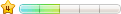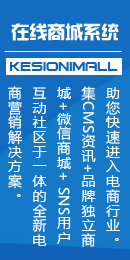|
主题:[分享]科讯CMS+角摩电子书网站专家,把文章、小说、博客变成电子书 [收藏主题] | 转到: |
 科讯CMS中需要改造两个文件,user_upfile.asp和upfilesave.asp,为了使用的方便可以把这两个文件复制成别的文件来使用,比如我就改成了new_user_upfile.asp和new_upfilesave.asp。
user_upfile.asp中,主要仿User_Down_File_UpForm新添加一个函数,比如 'Diy上传 Sub User_Down_DiyFile_UpForm With Response .Write "<div align=""center"" style=""margin:5px;"">" .Write " <table width=""100%"" border=""0"" align=""center"" cellpadding=""0"" cellspacing=""0"">" .Write " <form name=""UpFileForm"" method=""post"" enctype=""multipart/form-data"" action=""NEW1_UpFileSave.asp"">" .Write " <tr>" .Write " <td valign=""top"" align=""left"">" .Write " 书 名:<input class=""textbox"" name=""BookName"" size=""30"" value=""""> <font color=red>*</font><br>" .Write " 作 者:<input class=""textbox"" name=""Author"" size=""30"" value=""""> <br>" .Write " 制作者:<input class=""textbox"" name=""Maker"" size=""30"" value="""&KSMaker&"""> <br>" .Write " </td>" .Write " </tr>" .Write " <tr>" .Write " <td width=""82%"" valign=""top""><br>" .Write " <input class=""textbox"" type=""file"" accept=""html"" size=""50"" name=""File1""> " .Write " <input type=""hidden"" name=""AutoReName"" value=""4"" checked><input type=""submit"" id=""BtnSubmit"" name=""Submit""return(parent.CheckClassID())"" value=""上传制作"" class=""button"">" .Write " <input name=""BasicType"" value=""" & BasicType & """ type=""hidden"">" .Write " <input name=""ChannelID"" value=""" & ChannelID & """ type=""hidden"">" .Write " <input name=""MType"" value=""file"" type=""hidden"">" .Write " </td></tr>" .Write " <tr>" .Write " <td valign=""top"" align=""left"">" .Write " <input type=""checkbox"" name=""jar"" checked>jar<input type=""checkbox"" name=""umd"" checked>umd" .Write " <input type=""checkbox"" name=""chm"">chm<input type=""checkbox"" name=""pdf"">pdf<input type=""checkbox"" name=""epub"">epub" .Write " </td>" .Write " </tr>" .Write " <tr>" .Write " <td>" .Write " <ul>" .Write " <font color=red>注意:</font>" .Write " <li>同时生成<font color=red size=4>jar、umd、chm、pdf、epub</font>电子书,支持2M内TXT上传。pdf和epub生成的时间会稍长,最好单独生成。</li>" .Write " <li>更大文件请拆成多个上传或下载<a href=""http://www.joymo.cn/Html/joymobiler.html"" target=_blank><font color=red>角摩手机电子书专家制作</font></a></li>" .Write " <li>角摩手机乐园为个人和企业网站提供及时在线手机电子书制作解决方案。<a href=""/Html/downCenter/msofts/sygj/208088.html"" target=_blank><font color=red>企业版下载</font></a></li>" .Write " </ul>" .Write " </td>" .Write " </tr>" .Write " </form>" .Write " </table>" .Write "</div>" .Write "<div id=""LayerPrompt"" style=""position:absolute; z-index:1; left: 112px; top: 28px; background-color: #00CCFF; layer-background-color: #00CCFF; border: 1px none #000000; width: 254px; height: 63px; visibility: hidden;"">" .Write " <table width=""100%"" height=""100%"" border=""0"" cellpadding=""0"" cellspacing=""0"">" .Write " <tr>" .Write " <td><div align=""right"">请稍等,正在上传文件</div></td>" .Write " <td width=""35%""><div align=""left""><font id=""ShowArticleArea"" size=""+1""></font></div></td>" .Write " </tr>" .Write " </table>" .Write "</div>" End With End Sub 主要是加上书的名字,作者之类的input。 另外是upfilesave.asp中,主要处理上传的文件,另外就是生成一个xml文件放到指定的位置,而这个位置在“角摩电子书网站专家”中设定好之后,就可以开始生成电子书了。 主要代码如下: dim xmldom,jmxml,srcpath set xmldom = server.CreateObject("Microsoft.XMLDOM") set jmxml = xmldom.createElement("JoymoBook") xmldom.appendChild jmxml set newnode = xmldom.createElement("Author") newnode.text = Author jmxml.appendChild newnode set newnode = xmldom.createElement("Maker") newnode.text = Maker jmxml.appendChild newnode set newnode = xmldom.createElement("Title") newnode.text = BookName jmxml.appendChild newnode set newnode = xmldom.createElement("Format") newnode.text = "文字" jmxml.appendChild newnode set newnode = xmldom.createElement("Result") newnode.text = FmtStr jmxml.appendChild newnode set newnode = xmldom.createElement("DestPath") newnode.text = Server.MapPath("/online/up/"&curDate) & "\" & UpFileTitle jmxml.appendChild newnode set srcpath = xmldom.createElement("SourcePath") jmxml.appendChild srcpath set newnode = xmldom.createElement("path") if Cbool(KSUser.UserLoginChecked)=true Then newnode.text = FilePath&UpFileName else newnode.text = FilePath&curDate&"\"&UpFileName end if srcpath.appendChild newnode xmldom.save Server.MapPath("/online/up/")&"\"&UpFileTitle&".xml" set xmldom = nothing set objFile = nothing 可以生成jar/chm/umd/pdf/epub格式的电子书,既能在手机上看,也能在电脑和ipad之类的上面看。 “角摩电子书专家”的下载地址:http://www.joymo.cn/Html/downCenter/msofts/sygj/208088.html 演示地址:http://www.joymo.cn/Html/Diy/wjzz.html 生成的电子书的效果如下: jar格式的 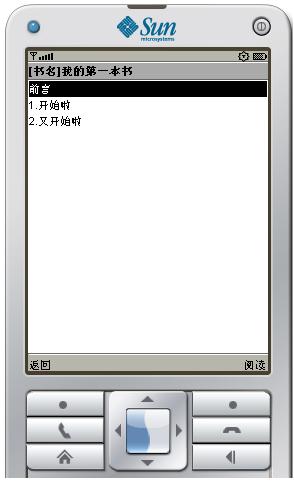 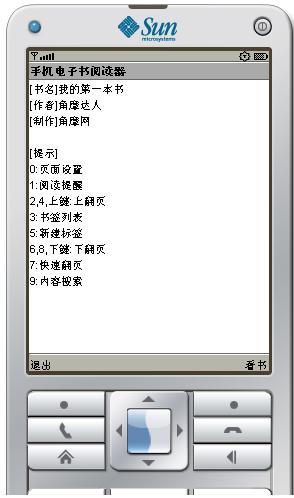 chm格式的 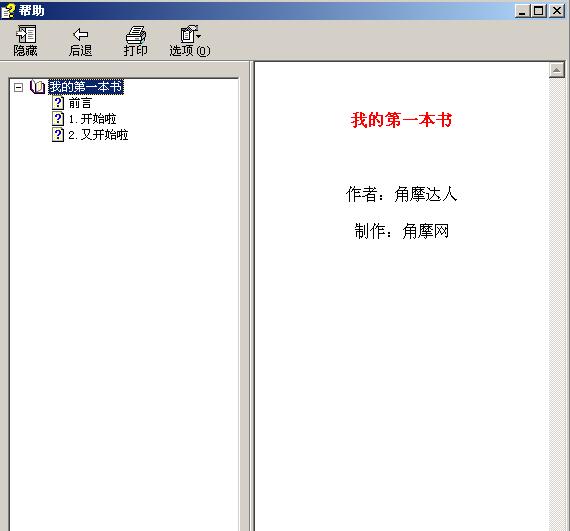 pdf格式 第一页 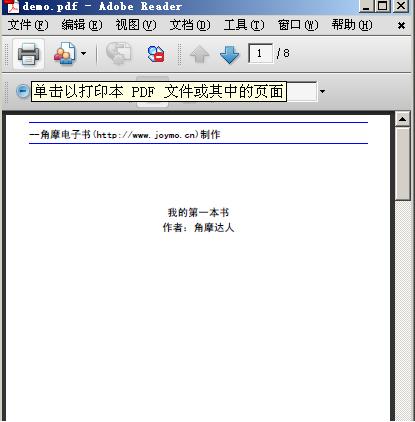 epub格式 模拟器显示的,不是用ipad 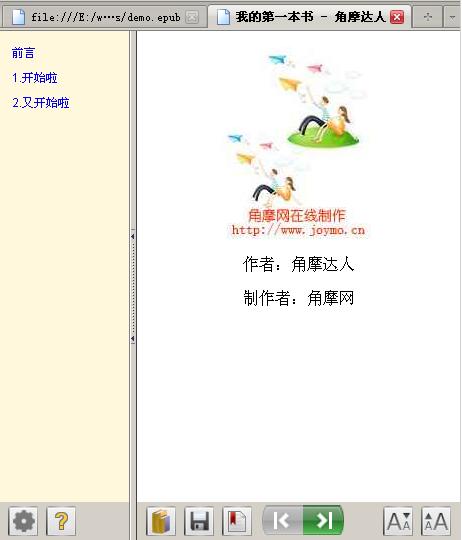 是不是很high? |
|
 支持(0) | 支持(0) |  反对(0) 反对(0)
 顶端 顶端  底部 底部
|
 支持(0) | 支持(0) |  反对(0) 反对(0)
 顶端 顶端  底部 底部
|
 支持(0) | 支持(0) |  反对(0) 反对(0)
 顶端 顶端  底部 底部
|
 支持(0) | 支持(0) |  反对(0) 反对(0)
 顶端 顶端  底部 底部
|
 xsl16829721 发表于:2010/7/20 16:12:23 | 只看该作者 查看该作者主题
报纸 xsl16829721 发表于:2010/7/20 16:12:23 | 只看该作者 查看该作者主题
报纸 |
|
 支持(0) | 支持(0) |  反对(0) 反对(0)
 顶端 顶端  底部 底部
|
 支持(0) | 支持(0) |  反对(0) 反对(0)
 顶端 顶端  底部 底部
|
| <上一主题 | 下一主题 > |
 当前位置:
当前位置: