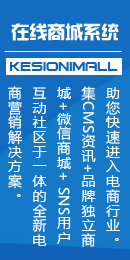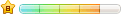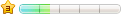当然这个要对表结构熟悉了!呵呵
我说一下我的方法吧
找到文件Admin\Include\LabelFunctionAdd.asp
找到第347行,用下面的函数替换原函数
Sub ShowMain(Num)
dim rs,tablename,temptable
OpenConn : Set rs = Conn.OpenSchema(4)
tablename=""
Do While Not rs.EOF
'temptable=Lcase(rs("Table_name"))
temptable=rs("Table_name")
'if temptable <> tablename and temptable <> "KS_Admin" and temptable <> "KS_NotDown" and temptable <> "MSysAccessXML" and temptable <> "MSysAccessObjects" then
if (temptable ="KS_Article" or temptable = "KS_Photo" or temptable = "KS_DownLoad" or temptable = "KS_Flash" or temptable = "KS_Movie" or temptable = "KS_GQ" or temptable = "KS_Product" or temptable = "KS_Class" or temptable ="KS_User") and temptable <> tablename then
if KSCMS.G("dbname"&num)= temptable then
Response.write "<option value='" & temptable & "' selected>" & GetTableName(temptable) & "</option>"
else
Response.write "<option value='" & temptable & "'>" & GetTableName(temptable) & "</option>"
end if
Tablename = temptable
end if
rs.MoveNext
Loop
rs.close:set rs=nothing
End Sub
再找到第569行,用以下函数替换原函数
Function GetTableName(Etable)
Select Case Lcase(Etable)
Case "ks_article"
GetTableName="文章数据表"
Case "ks_photo"
GetTableName="图片数据表"
Case "ks_download"
GetTableName="下载数据表"
Case "ks_flash"
GetTableName="动漫数据表"
Case "ks_product"
GetTableName="商品数据表"
Case "ks_movie"
GetTableName="影片数据表"
Case "ks_gq"
GetTableName="供求信息表"
Case "ks_class"
GetTableName="栏目表"
Case "ks_user"
GetTableName="用户表"
Case Else
GetTableName=Etable
End Select
End Function
字段名望文知意,我就不再通过 <option value=""> 字段说明</option>来搞了,有兴趣可以自己搞。这样会员表也就可以实现自定义标签了

 支持(0) |
支持(0) |  反对(0)
反对(0)
 顶端
顶端  底部
底部
 支持(0) |
支持(0) |  反对(0)
反对(0)
 顶端
顶端  底部
底部
 支持(0) |
支持(0) |  反对(0)
反对(0)
 顶端
顶端  底部
底部

 支持(0) |
支持(0) |  反对(0)
反对(0)
 顶端
顶端  底部
底部
 支持(0) |
支持(0) |  反对(0)
反对(0)
 顶端
顶端  底部
底部
 支持(0) |
支持(0) |  反对(0)
反对(0)
 顶端
顶端  底部
底部
 支持(0) |
支持(0) |  反对(0)
反对(0)
 顶端
顶端  底部
底部
 支持(0) |
支持(0) |  反对(0)
反对(0)
 顶端
顶端  底部
底部
 支持(0) |
支持(0) |  反对(0)
反对(0)
 顶端
顶端  底部
底部
 支持(0) |
支持(0) |  反对(0)
反对(0)
 顶端
顶端  底部
底部
 当前位置:
当前位置: